

The default PF key assignments are:
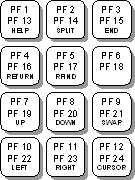
This table lists the purpose of each system-wide command and the function of its corresponding PF key. The PF key functions in the table are the same as their corresponding system-wide commands.
|
PF Key |
Function |
|---|---|
|
|
HELP starts the tutorial and provides information about the panel currently displayed. Additional information is provided in the long message area to augment an error message that displays in the short message area |
|
|
Under SPF/ISPF, SPLIT allows the display to be split into two logical sessions |
|
|
END saves any changes you made to a panel, terminates the operation you are currently performing, and returns to the previous panel |
|
|
RETURN saves any changes you made to a panel, bypasses all intermediate-level panels, and returns to the Primary Selection Menu panel |
|
|
Locates the next occurrence of text specified on a FIND command; this function is only supported on selective table displays |
|
|
Scrolls up, down, left, or right through the text displayed on the current panel when the text extends beyond the screen |
|
|
Under SPF/ISPF, SWAP allows the display to be switched from one logical session to another logical session |
|
|
CURSOR moves the cursor to the command line on the current panel If you press PF12 or PF24 when the cursor is on the command line and the current panel contains text that can be scrolled, the cursor moves to the scroll field. Scroll field options are described in Using Scroll Field Options later in this chapter. |
|
Copyright © 2013 CA.
All rights reserved.
|
|