

iConsole User Guide › Searching for Events › Customize a Search › About the Search Properties Page
About the Search Properties Page
This screen shows the search properties that you can edit to customize your search.
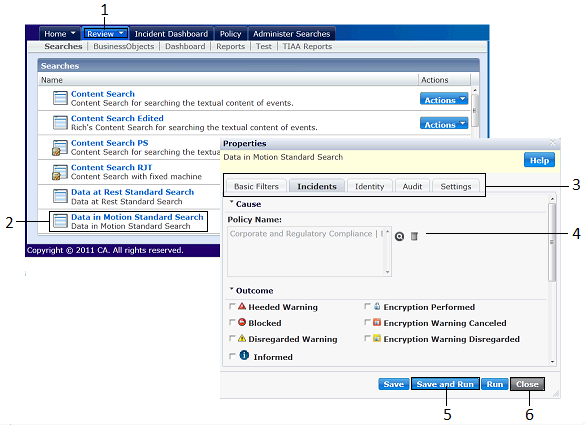
Example search properties page
- Review tab. Lists the available searches, reports and dashboards.
- Search list. Shows the search you are currently editing.
- Filter tabs. Related search properties are grouped into tabs.
- Search filters. Edit as required to customize your search.
For some text fields, you use a Search and Select button  and a Clear button
and a Clear button  to specify the filter. You do not type the items directly into the text field.
to specify the filter. You do not type the items directly into the text field.
- Click Search and Select
 to open a Selector dialog, where you can choose the items you want.
to open a Selector dialog, where you can choose the items you want.
- Click Clear
 to empty the text box.
to empty the text box.
- Save and Run buttons: You can save your changes as a customized search.
- Close button: Click to hide the search properties page and return to the Review tab.
More information:
Search Results screen
Copyright © 2014 CA.
All rights reserved.
 
|
|


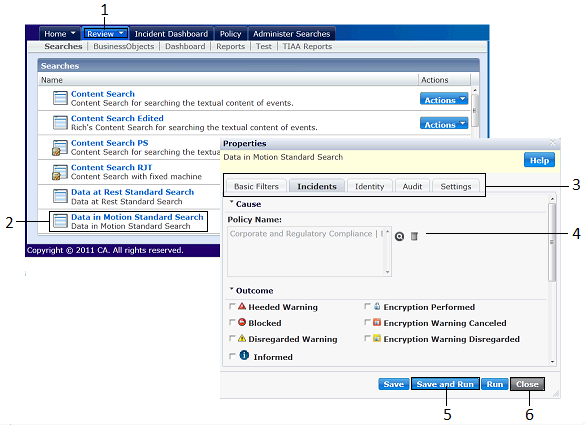
![]() and a Clear button
and a Clear button ![]() to specify the filter. You do not type the items directly into the text field.
to specify the filter. You do not type the items directly into the text field.