

iConsole User Guide › Searching for Events › View Search Results › Search Results screen
Search Results screen
This screen lists events matching your search criteria. Use this screen to review or audit events.
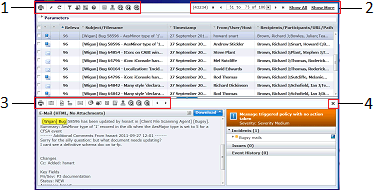
Example search results page
- Results toolbar. Use these buttons to, for example, edit the search properties, filter the search results by key text, download results, and choose which columns to display.
Use the audit buttons  and the Expiry Date button to update audit details for multiple events simultaneously.
and the Expiry Date button to update audit details for multiple events simultaneously.
- Result navigation controls: Use these buttons to browse the results pages.
- Event toolbar: When you click an individual search result, this toolbar displays. Use these buttons to, for example:
- Display the Content, Information and Audit event tabs.
- View the event in context. That is, view the events captured immediately before and after the current event.
- Audit the event. For example, you can create a new issue, approve the event, or change its expiry date.
- Close button: Click to hide the event panes and return to the results list.
Copyright © 2014 CA.
All rights reserved.
 
|
|


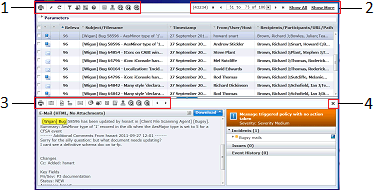
![]() and the Expiry Date button to update audit details for multiple events simultaneously.
and the Expiry Date button to update audit details for multiple events simultaneously.