

Of the back ports, you use the s0.e0, s0.e2, s0.e4 and s0.6 data inspection ports (8) to receive replicated data packets from a network switch.
In passive mode, you do not use any other back ports; in active mode, you also use the s0.e1, s0.e3, s0.e5 and s0.e7 ports to forward processed packets to the internet.
These diagrams show the front and back of a Bivio 7000 appliance.
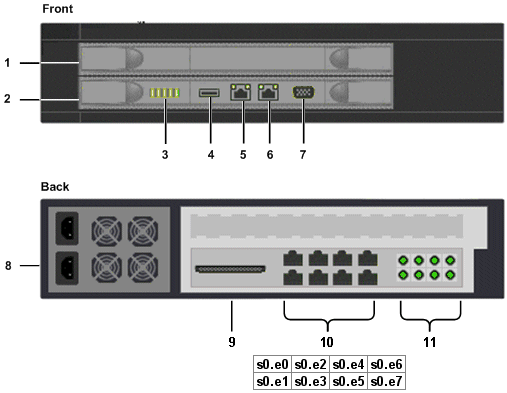
You connect to this Ethernet port to manage NBA operations and when connecting to CA DataMinder Event Import machines or policy engines.
This DB9 port is used when initializing the NBA.
You use these Ethernet ports to capture data on your corporate network.
The ports are paired (so.e0 with s0.e1 and so on). Each pair acts as a transparent link when inserted into a network connection. The NBA is configured such that if a failure occurs, even a loss of power, it automatically interconnects the port pairs so network traffic continues to flow
Use these ports in both active mode and passive mode. Connect these ports to your corporate network or, in passive mode, to a mirroring port on a network switch.
Use these ports in active mode. Connect these ports to the internet.
You can also use these ports in passive mode where they link directly with their paired port.
|
Copyright © 2014 CA.
All rights reserved.
|
|