

Event Import enables CA DataMinder to integrate with third-party email archives and file storage locations. In particular, Event Import can import:
Event Import automatically associates imported events with their correct 'owners'. If required, it can even create new users to 'own' imported events. CA DataMinder provides tools to allow Event Import to run in batch mode or to run continuously. The following sections explain how to install and configure Event Import and includes instructions for all Event Import parameters (these are used configure the import operation).
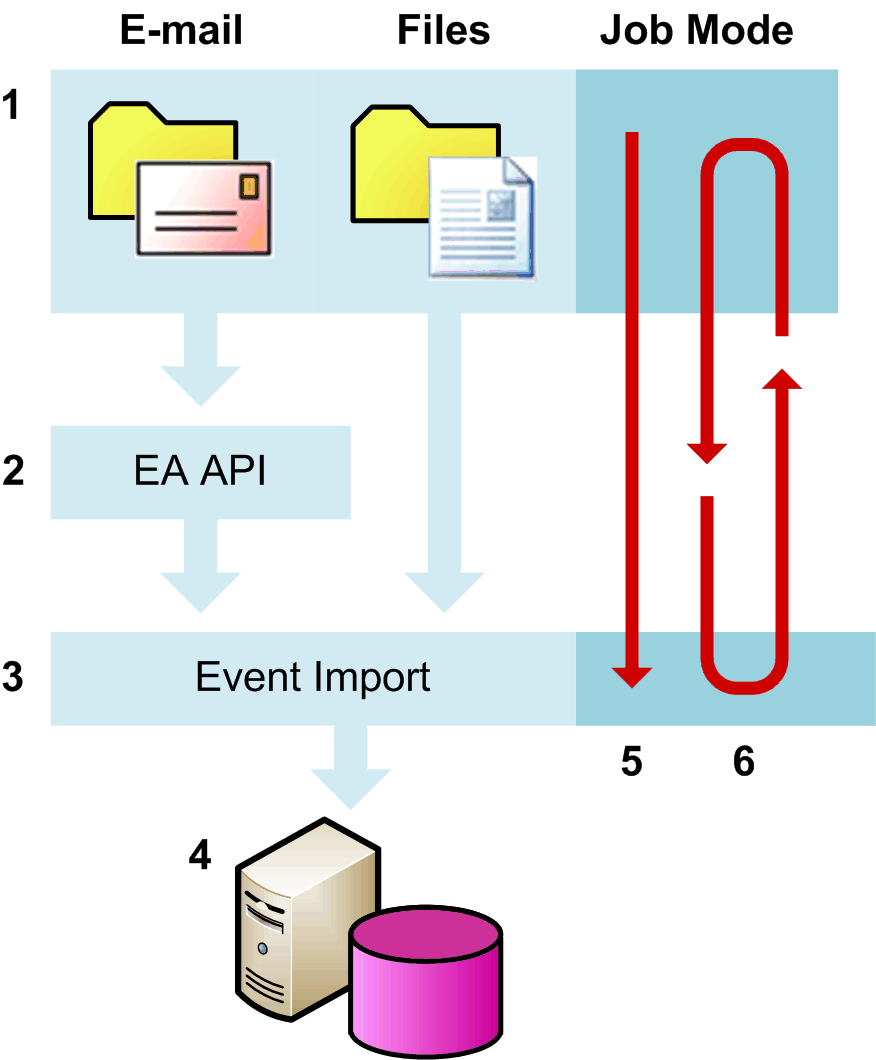
Importing email and file events
The event source (1), such as a folder or Exchange mailbox, is defined in a configuration file. The External Agent (2) receives archived emails and saves them as CA DataMinder event files. Event Import (3) imports the archived emails or files into the CMS (4). Import operations can run in batch mode (5) or continuously (6).
|
Copyright © 2014 CA.
All rights reserved.
|
|