

The principal purpose of the Event Import utility is to enable CA DataMinder to integrate with email archiving products and extract emails from an archive into your CMS. The actual message data imported from the email archive is not saved on the CMS. Instead, a record in the CMS database for each imported email references the associated entry in the archive.
The diagram below summarizes the key components and processes involved when integrating CA DataMinder with an email archive solution. This example is based on the Zantaz EAS solution. For simplicity, the diagram shows a single email archive server, feeding data into a single EVF file cache. In practice, a large organization may have many such servers feeding data into multiple caches.
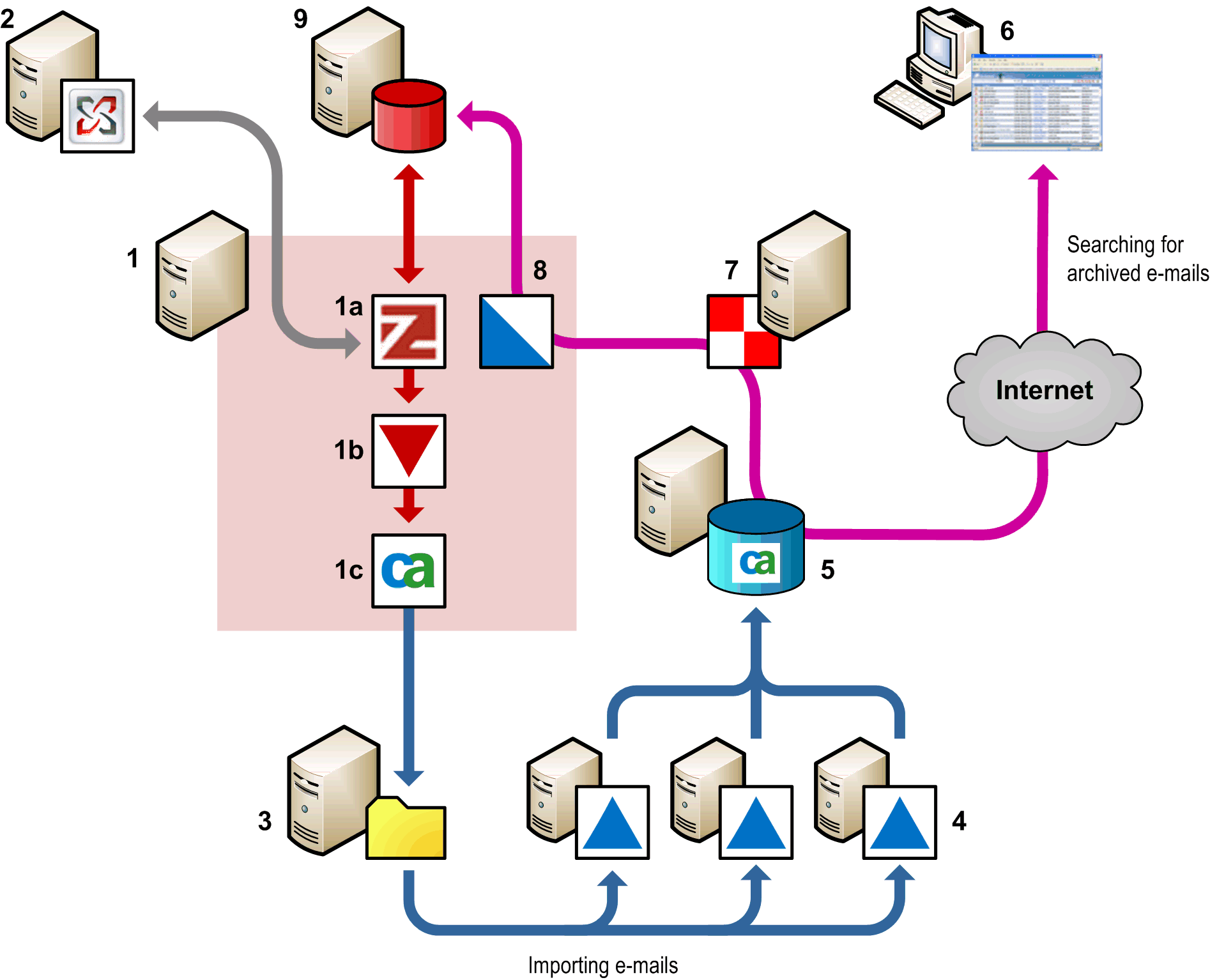
Example CA DataMinder integration with email archive
1 This server hosts the email archive solution such as Zantaz EAS (1a). This connects to an email server such as Microsoft Exchange (2) and archives messages in the email store (9).
The email archive solution uses an indexer process such as the EAS IndexerService.exe (1b) which in turn passes data to the External Agent API (1c).
The External Agent API extracts archived emails and saves them as EVF files in a cache (3). This cache provides the source data for the CA DataMinder Event Import utility (4). This utility requires the CA DataMinder infrastructure. For very large email archives, you may need to run multiple Event Import utilities simultaneously to avoid import bottlenecks.
Each Event Import utility imports archived emails into the CMS (5). The actual message data is not saved on the CMS; instead, a record in the CMS database for each imported email references the associated entry in the email store (9).
When displaying captured emails in the iConsole (6), the Remote Data Manager utility (7) retrieves data for emails archived in the email store (9). In the case of EAS, these data requests are sent via Microsoft IIS (Internet Information Services) (8).
|
Copyright © 2014 CA.
All rights reserved.
|
|