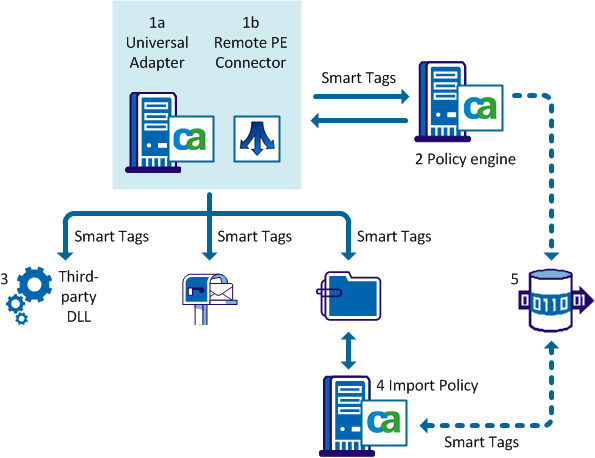Archive Integration Guide › Universal Adapter › Configuring the Universal Adapter › Policy Engine and Smart Tagging Integration
Policy Engine and Smart Tagging Integration
You can optionally link the Universal Adapter to a policy engine (via a hub), in order to apply policy and add smart tags to emails as appropriate. These emails are analyzed against policy as normal, optionally saved to the CMS and the smart tags added and passed back to the Universal Adapter.
Example: Universal Adapter: Smart Tagging using policy engines
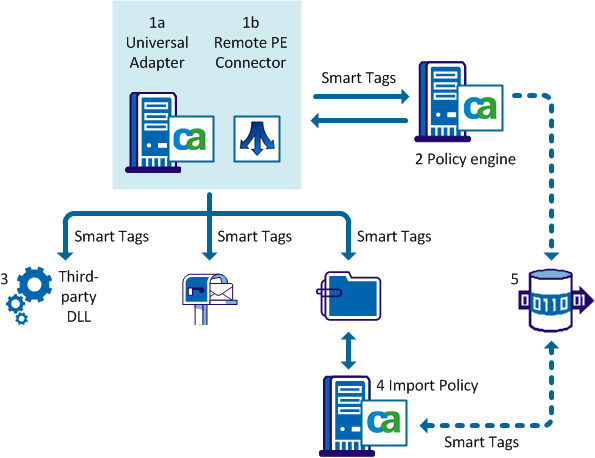
- Universal Adapter. You can optionally connect the Universal Adapter (1a) to a policy engine (2), via a hub (1b).
- Policy engine. The policy engine applies policy to e‑mails and populates them with smart tags before sending them back to the Universal Adapter (1a). It can also optionally save the processed emails as events, to the CMS (5).
- Outputs. The Universal Adapter then outputs the e‑mails, with the smart tag information, to: an Exchange or Domino mailbox; EVF files; or (for Exchange e‑mails only) a third party DLL.
- Import Policy. You can optionally use Import Policy to apply policy to the EVF files, and to generate smart tags, and replicate these up to the CMS (5).
More information:
Adding Smart Tags to Emails
Saving Events to the CMS
Copyright © 2014 CA.
All rights reserved.
 
|
|