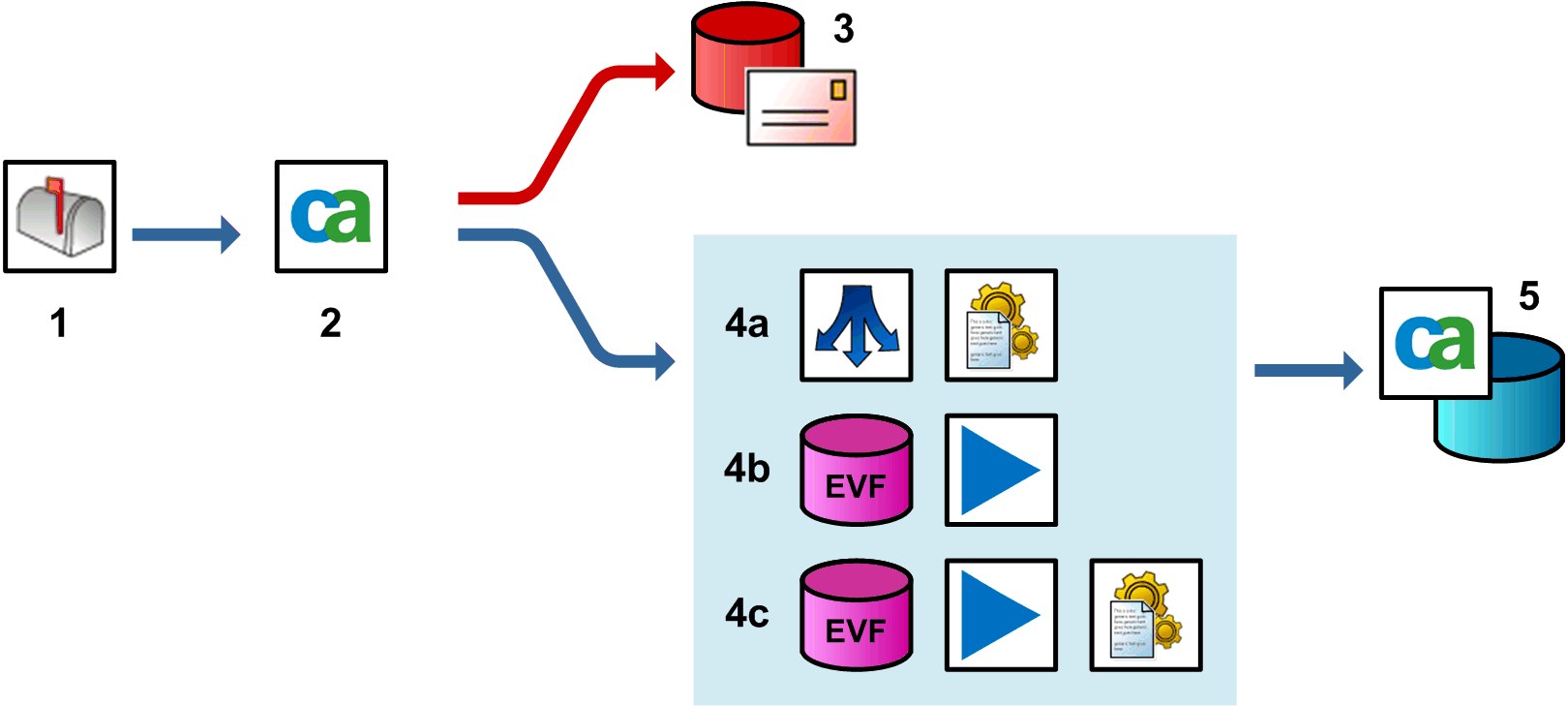Archive Integration Guide › Third-Party Integration › Integration Models › Model 2: Push to Archive (direct)
Model 2: Push to Archive (direct)
The following illustration describes this model:
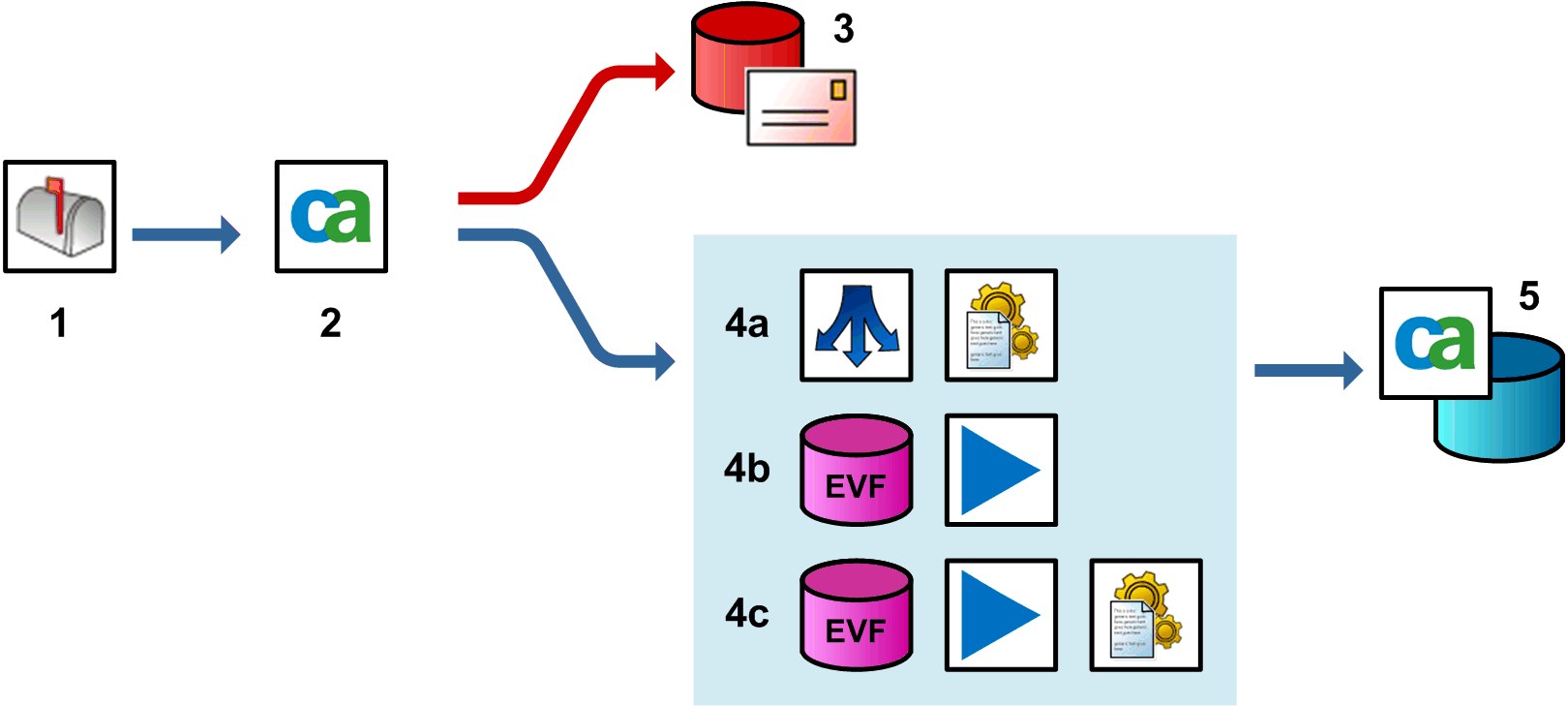
Integration model 2: Push to archive (direct)
In this model, CA’s Universal Adapter (step 2 in the diagrams below) imports e‑mails from journal mailboxes (1), adds a unique ID to each email and outputs them to an archive adapter (3). The archive adapter then outputs them to the archive.
After confirmation that the emails have been successfully archived, the Universal Adapter (UA) then outputs the same e‑mails again. At this point in the integration model, there are three methods for ingesting the emails into the CMS:
- 4a: UA outputs to policy engines: The UA commits the e‑mails directly to a policy engine (4a). The resulting e‑mail events are then replicated up to the CMS (5).
- 4b: UA outputs to EVFs to be ingested by Import Policy job: The UA converts the emails to EVF file. These EVFs are saved in a cache (4b), from where they are retrieved by Event Import and passed to a local policy engine for processing. The resulting email events are then replicated up to the CMS (5).
- 4c: UA outputs to EVFs for direct import into CMS: The UA converts the emails to EVF files. These EVFs are saved in a cache (4c), from where they are subsequently imported onto the CMS (5).
As in model 1, only the event metadata is saved on the CMS. The actual message data is not stored on the CMS; instead, a database record for each email references the associated entry in the archive.
More information:
Universal Adapter
Copyright © 2014 CA.
All rights reserved.
 
|
|