

For simple queries, the default layout for a search screen may be adequate. For more complex queries with many parameters, you may require more control over the layout. This section describes the facilities available to do that.
All search parameters are arranged on a grid and you have control over the location and size of a parameter within that grid.
Most of the supported layout methods are demonstrated by the iConsole Standard Search. This has many parameter groups, and each group has a variety of parameters and subgroups.
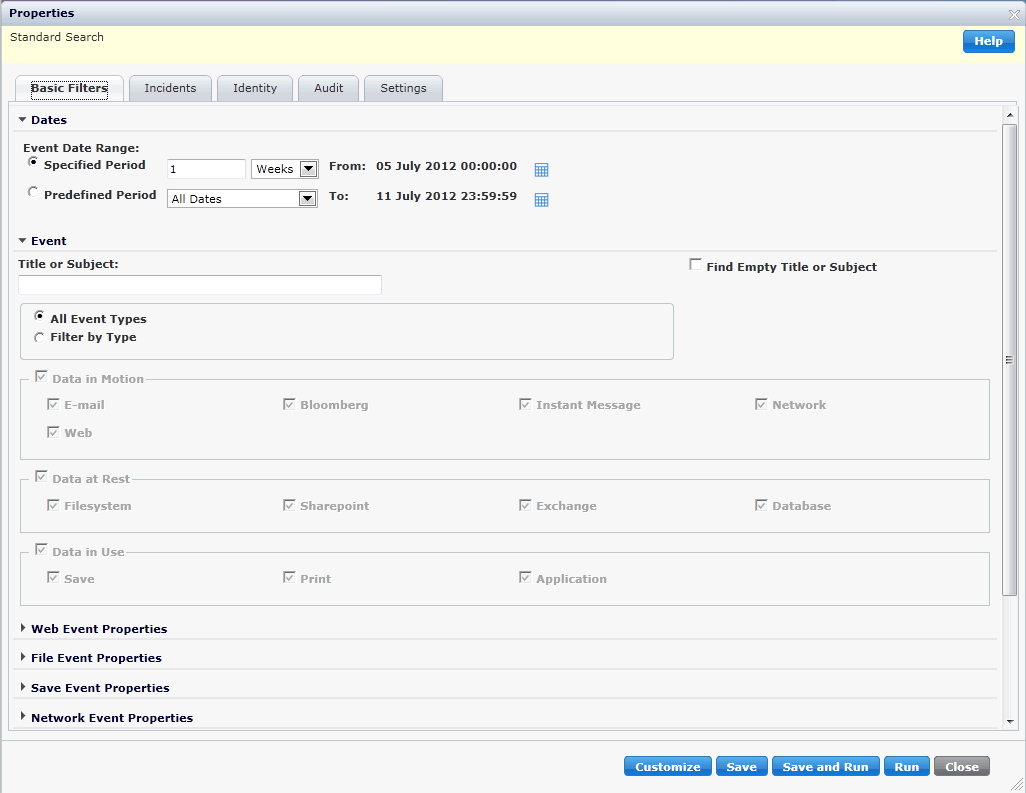
Note: Previous versions of the iConsole laid out parameters on separate rows unless contained within a <parameter_line> element. This scheme is still used unless the Zoom element contains a ‘requires’ attribute specifying version 12.5 or later. We recommend that you specify requires="12.5" in new searches and reports.
This section contains the following topics:
|
Copyright © 2014 CA.
All rights reserved.
|
|