

As a security or systems administrator, use the CA ControlMinder Enterprise Management Central Policy Management features to create and assign security policies across the enterprise. CA ControlMinder security policies allow you to control access to resources and set endpoint access rights.
The CA ControlMinder Enterprise Management interface allows you to implement customized security policies for users, groups, and resources beyond what is available in native operating systems. The interface allows you to assign enterprise-wide policies using a wizard that displays the deployment process status on every host.
The following diagram provides a high-level overview of how to create and deploy a policy:
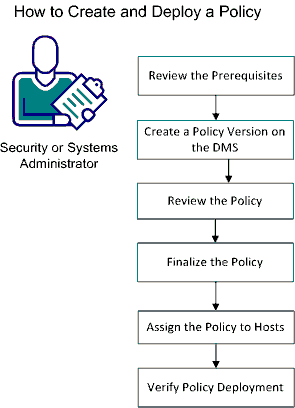
Do the following:
|
Copyright © 2013 CA Technologies.
All rights reserved.
|
|