

If the system is restarted after installation, you must manually reboot the Unicenter Service Desk server.
Some versions of Windows truncate the PATH value if there are more than 1023 characters in the total length of the PATH variable. If the value of the PATH is too long, you can either move the Harvest-related PATH entries to the front of the PATH variable, or you can use 8.3 file name notation to shorten the overall length of the PATH variable.
If you modify Windows environment variables, you must reboot the Service Desk server for the Service Desk service to recognize your changes.
The command lines of the new Remote References located on the Remote Reference Detail window contain the command that will be executed to call the connection. The command lines that are stored in the Remote References appear as follows:
${XOG_HOME}\bin\cai (Clarity Processes)
${SD_CL_CNCTR_HOME}\bin\run_i (Harvest Processes)
Service Desk changes the command lines based on the platform from which the server is running. These command lines include the following:
“%XOG_HOME%\bin\cai.bat” “%SD_CL_CNCTR_HOME%\bin\run_i.bat”
$XOG_HOME/bin/cai.sh $SD_CL_CNCTR_HOME/bin/run_i.sh
The environment variables are then expanded, the command line parameters are added, and the command is executed.
The following Create Clarity Task Remote Reference Detail window illustrates the command line specified in the Remote Reference: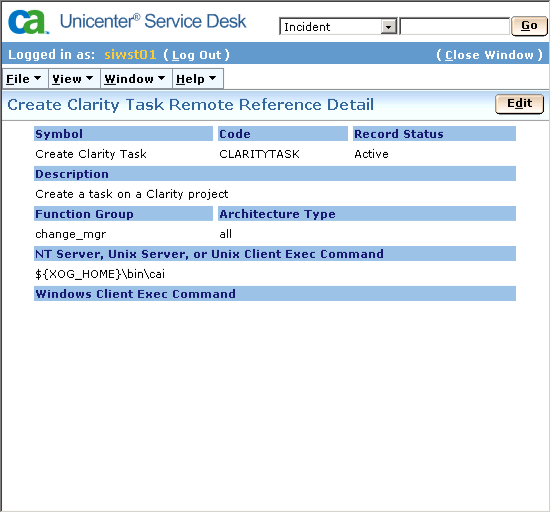
|
Copyright © 2014 CA.
All rights reserved.
|
|