

You can view and edit CA Clarity PPM change order task details from the Task Properties: Change Order Details page. Use this page to view a summary of the change order task, such as the Harvest lifecycle states, to create a Harvest package, and to cancel change order tasks.
To view this page, click Change Order Details from the content menu.
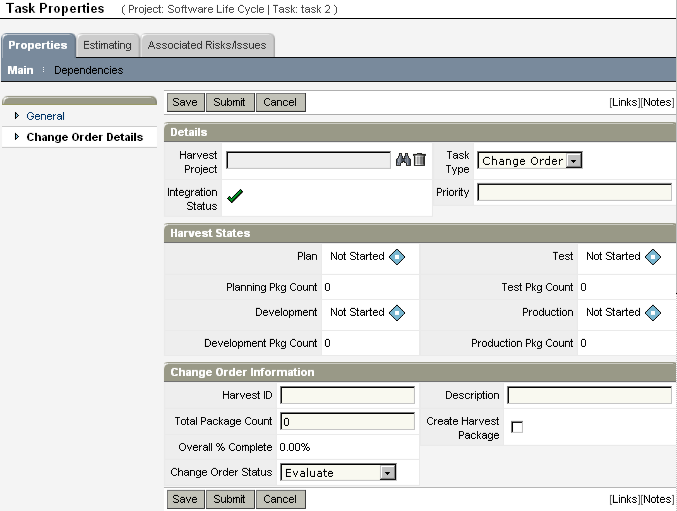
The following table describes the remaining fields in the Details and Change Order Information sections of this page.
|
Field |
Description |
|---|---|
|
Details |
|
|
Harvest Project |
The name of the Harvest project in CA Clarity PPM. Select the name of the project from the pull-down. Note: If this task was created from Service Desk, this field is read-only. |
|
Integration Status |
Displays the integration status between this CA Clarity PPM change order task and the Harvest package. When a valid status is received from Harvest, the status reflects a green checkmark. If the associated Harvest package is deleted, the status reflects a red checkmark. |
|
Task Type |
Displays the task type. Use the pull-down to select the task type. Choices are Feature, Change Order, and Standard. See Project Task Types. |
|
Priority |
The priority of this task. |
|
Change Order Information |
|
|
Harvest ID |
The unique identifier for the Harvest package. Note: If this task was created from Service Desk, this field is read-only and contains the Service Desk change order number. |
|
Total Package Count |
The total number of Harvest packages. This field is read-only. |
|
Overall % Complete |
Displays the CA Clarity PPM change order task overall percent complete, based on the number of Harvest packages in each lifecycle state and based on the weights assigned to each lifecycle state. |
|
Change Order Status |
The status of the Service Desk change order. Choices are Evaluate, Scheduled, Cancel, Send to Harvest, In Development, Create Error, Status Error. |
|
Description |
The description of the Service Desk change order. This field is read-only. Note: If this task was created from Service Desk, this field is read-only. |
|
Create Harvest Package |
Select this box to indicate you want a Harvest package created. |
|
Copyright © 2014 CA.
All rights reserved.
|
|