

As a resource manager, you use the product to manage the time recording of the employee resources who report to you.
As a project manager, you use the product to manage the time recording for your project tasks.
Your resources use weekly timesheets to track their time and activities. Resources access their current timesheet, and record the actual time that they spend on the tasks that are allocated to them, usually by the hour. Resources record time for assignments, such as project tasks, incidents, indirect work, and any time they spend on other activities.
You can modify the projects and tasks that individual resources can log time against. When a resource submits a timesheet for approval, you receive an action item to review the timesheet. You approve the timesheet or return the timesheet to the resource to make corrections.
Note: Project managers receive notifications only for timesheets that contain tasks in their projects.
When you approve a timesheet, the time for each task is posted to the actuals. Project managers can compare the actual time that is recorded with the estimates and can monitor the progress of their project.
Prerequisites:
Note: For more information, search Timesheets.
The following process describes how a resource or project manager manages the time recording of their direct reports:
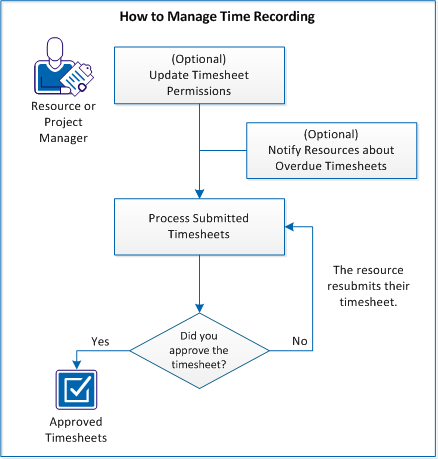
To manage time recording, follow these steps:
|
Copyright © 2013 CA.
All rights reserved.
|
|