

This scenario describes how you can set up the cost center and department in CA Service Catalog. The scenario also explains how to generate the chargeback reports based on cost center and department. This helps in getting the financial reports for the resources used by different cost center and by departments in each cost center.
The service consumer must select the cost center and department to which they belong when requesting for virtual machine. This information can be used when generating financial reports.
This following graphic illustrates process to set up and report on cost centers:
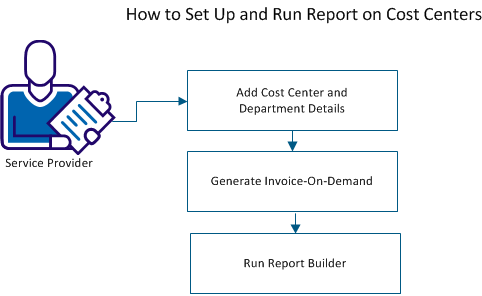
This section contains the following topics:
|
Copyright © 2014 CA.
All rights reserved.
|
|