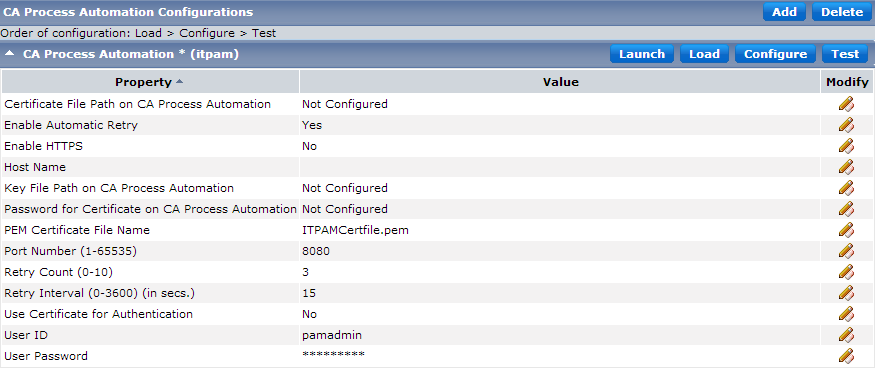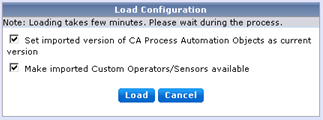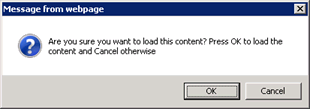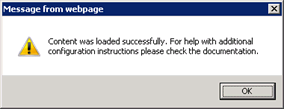Upgrade to the Current Release › Upgrade from Release 1.6 SP01 › Upgrade CA Service Catalog › Update CA Service Catalog Content
Update CA Service Catalog Content
Perform the following steps to upgrade CA Service Catalog content.
Follow these steps:
- Log in to CA Service Catalog as an Administrator.
- Click Administration, Configuration.
- Click CA Process Automation.
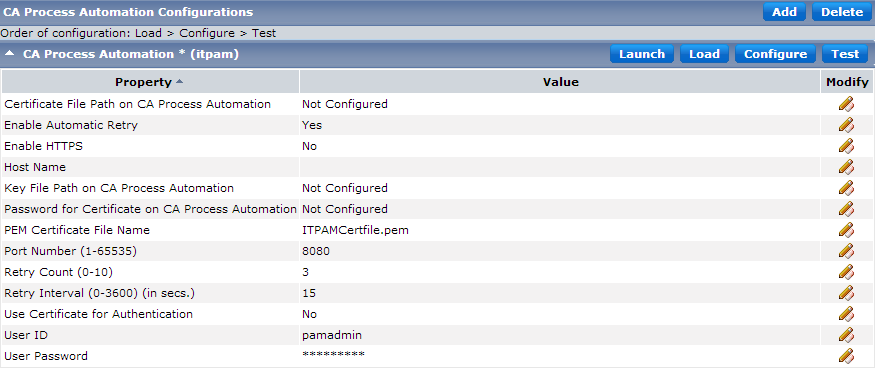
- Click Load in the upper right corner.
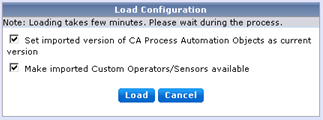
- Complete the following settings:
- Select Set imported version of CA Process Automation Objects as current version.
- Select Make imported Custom Operators/Sensors available.
- Click Load.
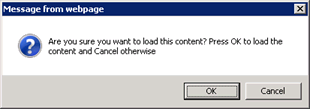
- Click OK.
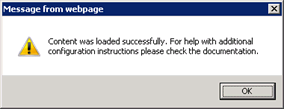
- Click OK, when the content has successfully loaded.
- Click Configure in the upper right corner.

- Click OK.
You have successfully updated the required content.
Copyright © 2014 CA.
All rights reserved.
 
|
|