

You can launch CA Server Automation to verify that it is installed successfully.
Follow these steps:
The CA Server Automation Login window opens.
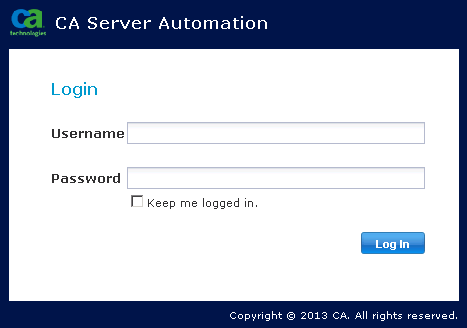
The CA Server Automation dashboard opens.
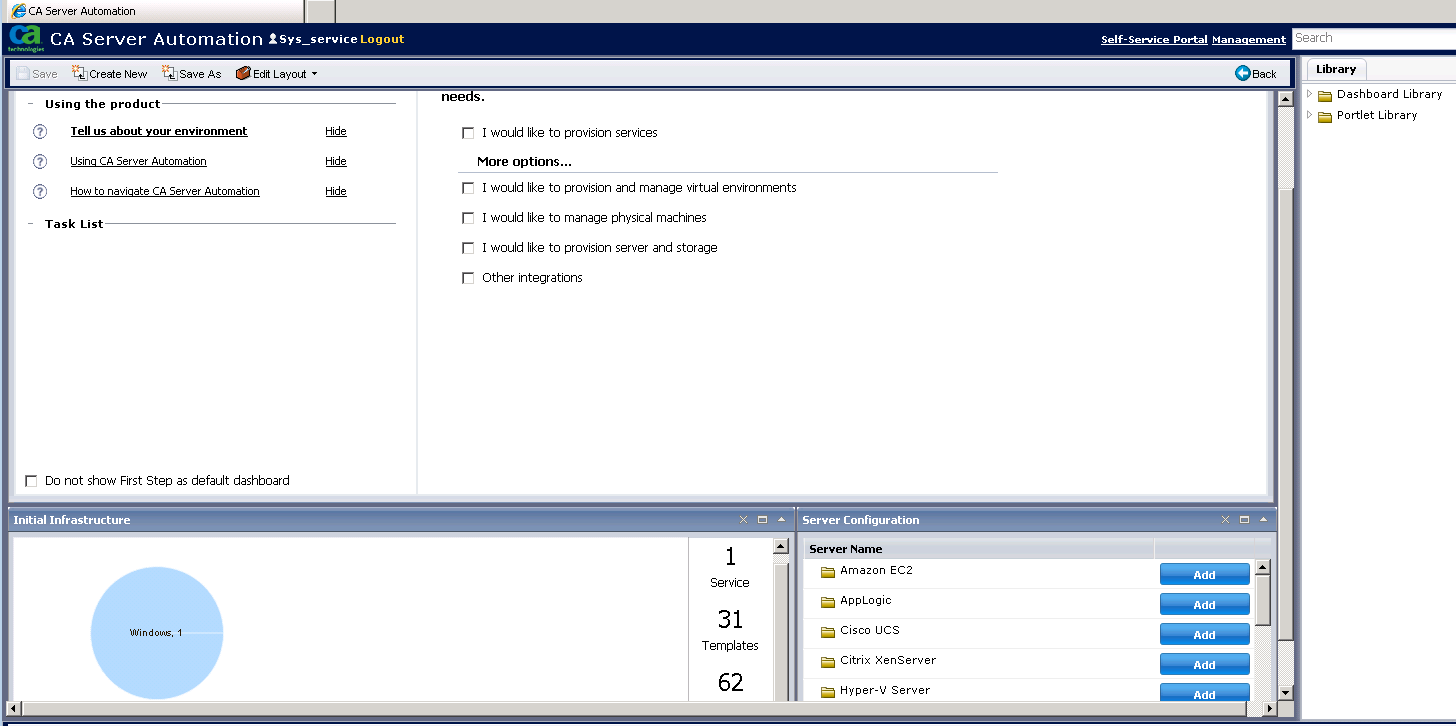
The CA Server Automation Services page displays a list of services. If all the services are running, the installation was successful.
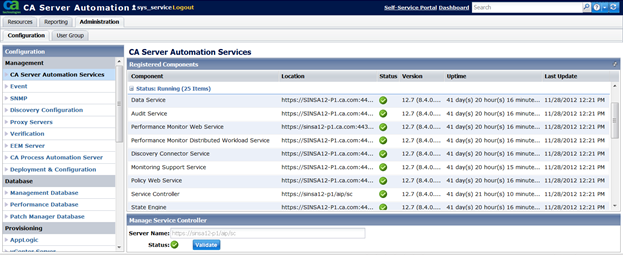
You have verified that CA Server Automation is installed.
You have installed CA Server Automation and verified the installation by checking the list of available services.
|
Copyright © 2014 CA.
All rights reserved.
|
|