

Log in to CA EEM and verify the users for CA Process Automation.
Follow these steps:
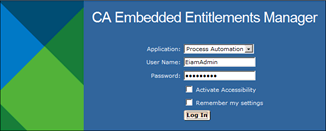
This step verifies that the CA Process Automation application has been added to CA EEM.
The Search Users page opens.
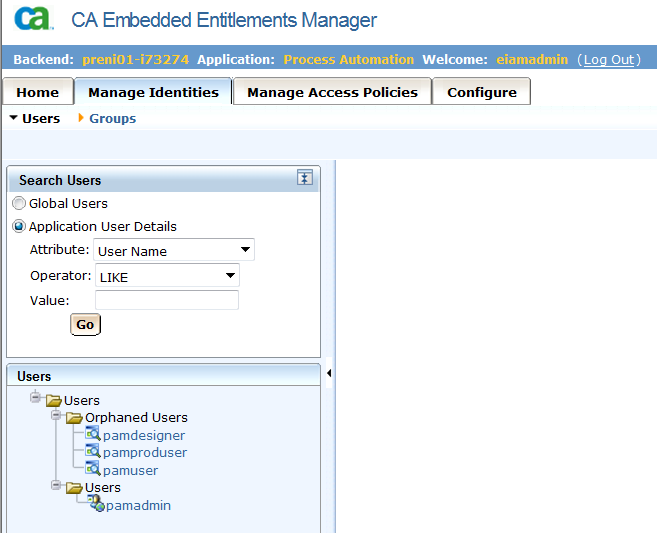
Specifies the attribute for the search.
Value: User Name
Specifies the operator type.
Value: LIKE
Specifies the value for the search. Leave this field blank.
If the PAMAdmin and PAMUser have been added to Active Directory or AD is not being used, then these users get listed under Users. If they are listed as Orphaned, then assign a CA Process Automation Administrator before continuing.
|
Copyright © 2014 CA.
All rights reserved.
|
|