

Configure CA EEM to use Microsoft Active Directory so that users can access the other components of CA Automation Suite for Clouds.
Note: Linking CA EEM with Microsoft Active Directory is not mandatory for CA Automation Suite for Clouds.
Follow these steps:
The Userstore Configuration page opens.
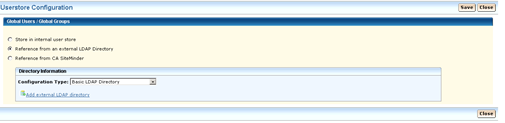
The LDAP Directory Configuration page opens.
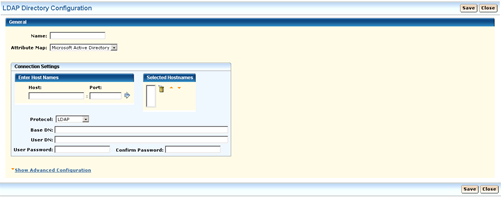
Note: Gather the necessary directory information beforehand to fill the form.
Specifies the LDAP directory name.
Specifies the directory service that CA EEM uses.
Specifies the host name of the domain controller. Host Name cannot be modified once assigned.
Specifies the TCP port number for the Active Directory.
Default: 389 or 3268.
Specifies the protocol that is used for communication.
Default: LDAP
Specifies the LDAP DN that is used as the base.
Note: No spaces are allowed.
Example: If the Domain Name is ASC-FORWARDINC.COM, type the following information:
DC=ASC-FORWARDINC,DC=COM
Specifies the DN used to attach to the external directory host.
Note: Enter the domain user only, domain administrator is not required.
Example: If the domain user name is Administrator, type the following information (spaces allowed):
CN=Administrator,CN=Users,DC=ASC-FORWARDINC,DC=COM
Specifies the password for the User DN that is used to attach to the external directory host.
A confirmation message appears. A list of available LDAP services appears in the Directory Information grid.
CA EEM is configured to use Microsoft Active Directory.
|
Copyright © 2014 CA.
All rights reserved.
|
|