

Follow these steps:
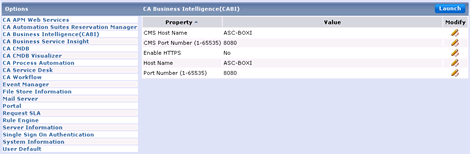
Enter the host name of the Business Objects XI CMS is installed.
8080
No
Enter the host name where the Business Objects XI InfoView is installed.
8080
CA Service Catalog is integrated with CA Business Intelligence.
Note: The password of the CA Service Catalog user must match the password of the CA Business Intelligence user.
|
Copyright © 2014 CA.
All rights reserved.
|
|