Accomplishing all the following steps to achieve HMC connectivity may require that you contact and work with your Network Administrator or Security Administrator.
For more information about configuring SNMP for use between CA Automation Point and your HMC, see the IBM manual SB10-7030: System z Application Programming Interfaces. Specifically, Chapter 6, "Configuring for the data exchange APIs," gives detailed a description of SNMP configuration.
The HMC/SE communicates using the SNMP network protocol. You need to configure the CA Automation Point server and the HMC/SE to send and receive SNMP traps between each other.
Note: Accomplishing all of the following steps to achieve HMC connectivity may require that you contact and work with your Network Administrator or Security Administrator.
For more information about configuring SNMP for use between CA Automation Point and your HMC, see the IBM manual "SB10-7030: System z Application Programming Interfaces". Chapter 6 "Configuring for the data exchange APIs" gives detailed a description of SNMP configuration.
To establish connectivity with the HMC/SE
On the local CA Automation Point server:
Note: Community names are case sensitive.
On each HMC/SE workstation:
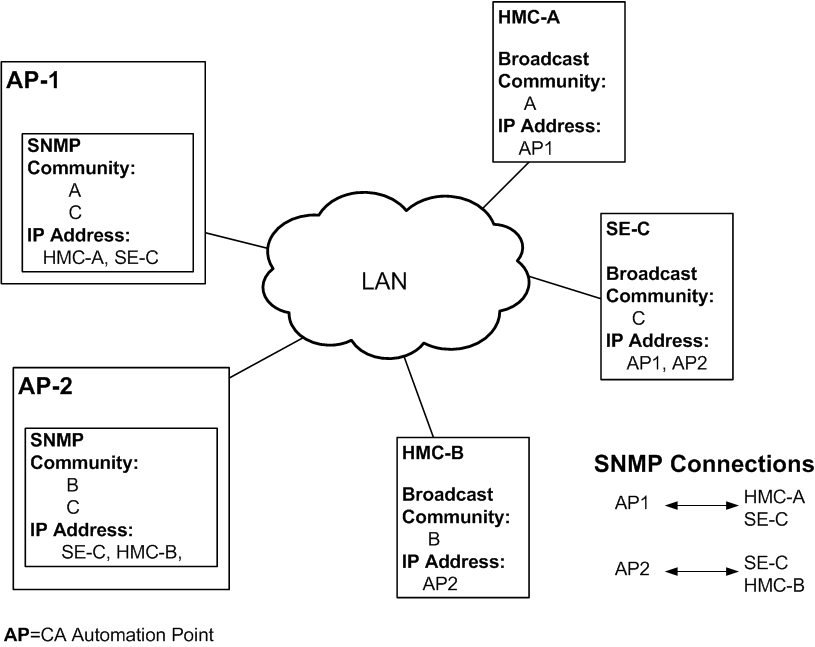
| Copyright © 2012 CA. All rights reserved. |
|