CA Automation Point's Hardware Access Facility (HAF) and the APCMOSI Rexx program are remote console applications that interact with the HMC/SE from the Automation Point Desktop environment. As a remote HMC console application, CA Automation Point must have runtime access to the file named, hwmcawin.dll, an IBM provided Dynamic Link Library (DLL) that provides underlying support for the HMC console API. hwmcawin.dll is a 32-bit Windows dynamic link library containing the C language Data Exchange APIs and Commands API.
To prepare the runtime environment on the CA Automation Point server
For information on how to configure the HMC to use the console API, see the IBM System z Application Programming Interfaces manual (SB10-7030-11).
The following illustration shows how CA Automation Point supports the HMC Console API.
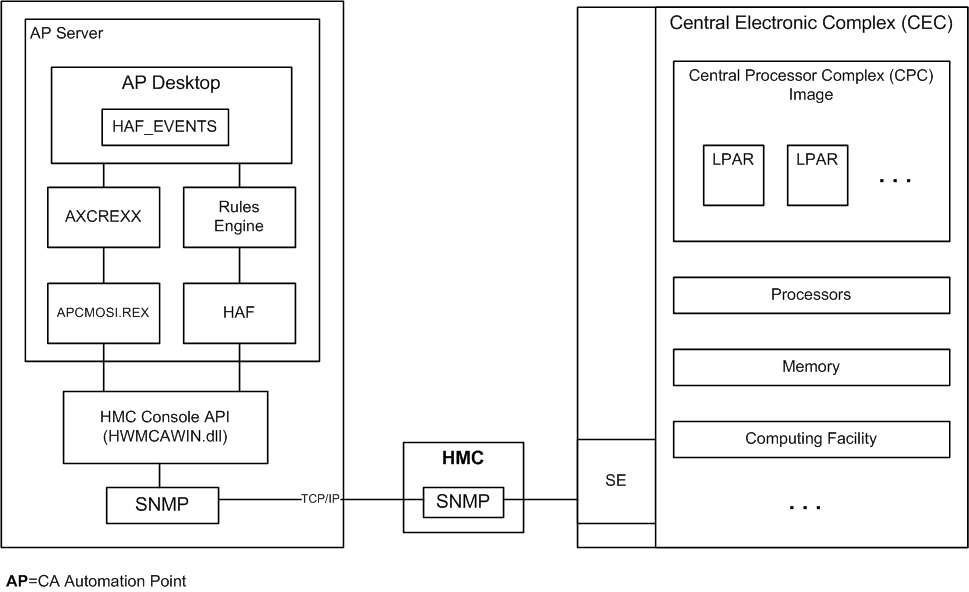
| Copyright © 2012 CA. All rights reserved. |
|