The process of enabling Event Manager to issue commands to CA Automation Point sessions is similar to the process of enabling Event Manager to issue voice notifications.
A CA Automation Point SESSCMD keyword is placed into the text field that is associated with the SENDOPER action. CA Automation Point remotely monitors the Event Manager log for session command requests and issues a SESSCMD when it encounters a request.
Note: Enter the SESSCMD keyword in lowercase. This enables the request to be recognized by the Event Traffic Controller whether the CA NSM Event Manager pattern matching option has been set to case sensitive or insensitive.
Because the SESSCMD keyword is the interface, you are not limited to using only z/OS commands. You can issue commands to any operating system for which an active session exists in CA Automation Point.
Note: For the proper syntax for the SESSCMD keyword, see the Command and Keyword Reference Guide.
The following illustration shows how to tell z/OS to display the time, using the CA NSM Message Record Action - Detail window (pay particular attention to the Text and Action fields):
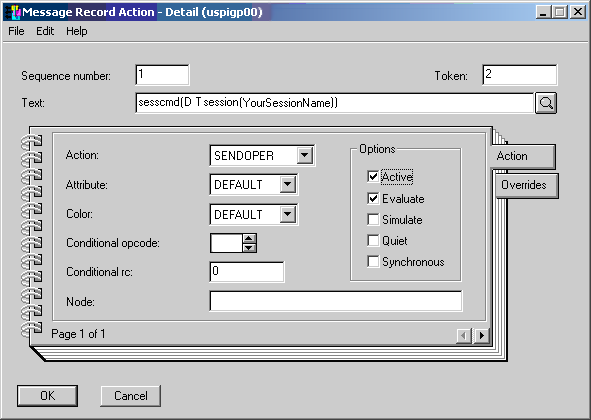
| Copyright © 2012 CA. All rights reserved. |
|