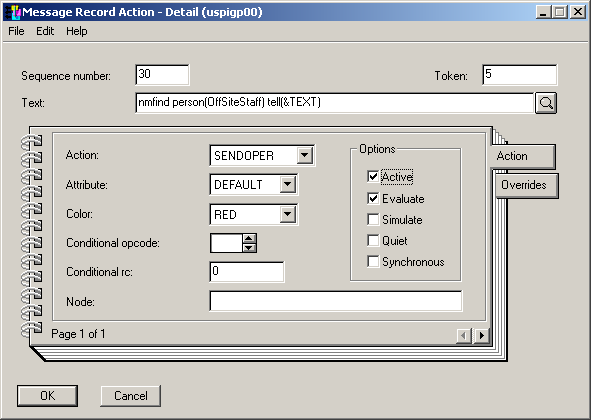Interacting with External Event Systems › Using the CA NSM Interface › Configuring the Event Traffic Controller › Enabling CA NSM Event Manager to Generate Voice Notifications
Enabling CA NSM Event Manager to Generate Voice Notifications
The process of enabling Event Manager to generate voice notifications involves the following actions:
- Users define the Event Manager actions that issue a notification request. This is accomplished using standard Event Manager message records and actions.
- CA Automation Point monitors Event Manager's log for notification requests and launches an appropriate NMFIND command
The goal is for the Event Manager administrator to place a CA Automation Point NMFIND command into the Event Manager log. This is accomplished by matching a message and using the SENDOPER action and entering a complete NMFIND command in the Text field.
To send notification requests (NMFIND commands) from Event Manager to CA Automation Point
- From the Configuration Manager main window, select Expert Interface, Automation, Events Interface, CA NSM Event Manager.
- Select the Monitor notification requests from CA NSM event.
- Check the Enable Monitoring box.
- Add the CA NSM host for which you want CA Automation Point to monitor notification requests.
- Select the host by using the Include button to move it from the Available Hosts list to the Selected Hosts list.
- Click the Host Access Security button, and then specify a valid login user ID and password for the remote CA NSM host.
- Save your changes.
- Restart CA Automation Point.
- On the CA NSM host, define an Event Manager message action to issue the notification request (NMFIND command) to CA Automation Point.
For details about the NMFIND command, see the Command and Keyword Reference Guide.
For information about defining a message action, see the CA NSM documentation.
The following illustration shows how to generate a notification using the CA NSM Message Record Action - Detail window (pay particular attention to the Text and Action fields):
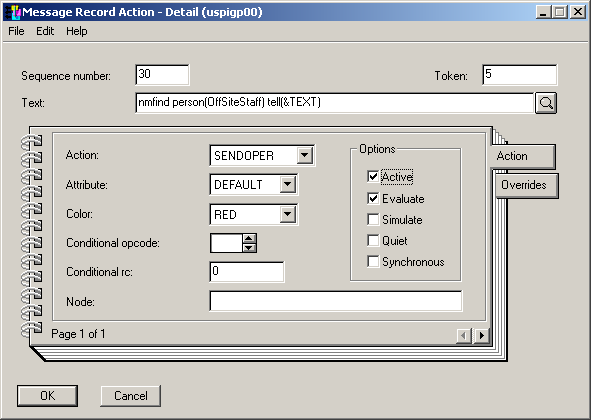
The following example shows how to generate a notification by using an Event Manager rule:
Action:
SENDOPER
Text:
nmfind PERSON(BILL SMITH) TELL (IMPORTANT MESSAGE)
ASK (ARE YOU COMING TO THE DESIGN MEETING,
YES I AM ON MY WAY::YES.REX,
NO I HAVE ANOTHER OBLIGATION::NO.REX)
Notes:
- As in the preceding example, enter the NMFIND keyword in lowercase. This enables the request to be recognized by the Event Traffic Controller whether the CA NSM Event Manager pattern matching option has been set to case sensitive or insensitive.
- The ask clause and the answer scripts in the preceding example are optional. If you use answer scripts in your own code, the path names that you specify must be names of REXX programs that reside on the CA Automation Point machine.
|
Copyright © 2012 CA.
All rights reserved.
|
|