

To restore applications and data to the bare metal machine, create a recovery scenario. The recovery scenario restores the operating system, required applications, and data from the replica to the bare metal machine. After you restore applications and data, the switchover process runs to start the bare metal machine as the master server. The switchover process can be automatic or manual. You specify the switchover type while creating the recovery scenario.
Note: Before you can create and run the recovery scenario, the bare metal machine must be available on the network.
Follow these steps:
The Restore Data Wizard opens.
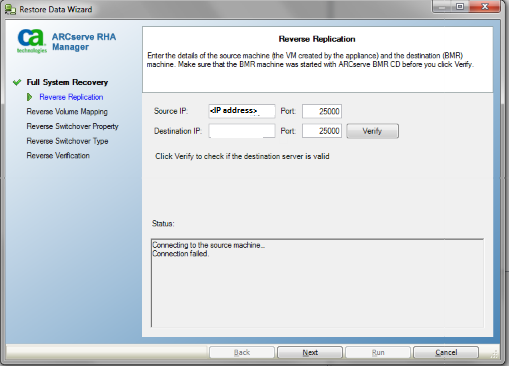
Note: The source IP address is automatically populated.
RHA verifies both the machines and displays the verification result in the Status section.
The Volume Mapping screen opens.
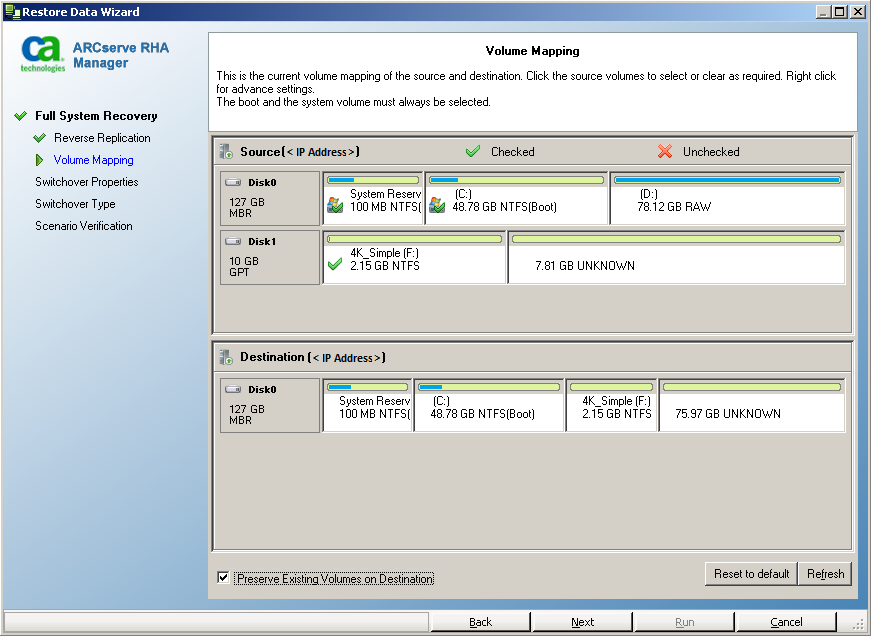
Custom disk mapping: Right-click source volumes to open the Custom disk mapping dialog. The Custom disk mapping lets you manually map the source volumes to destination volumes.
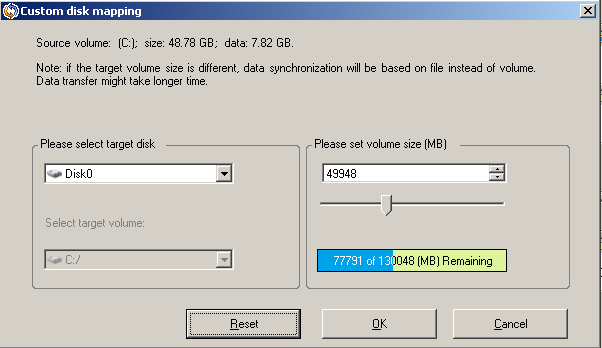
Preserve Existing Volumes on Destination: This option lets you keep the current volume on the bare metal machine (destination machine). All check boxes are cleared from the source and you have to manually map the disk using the Custom disk mapping dialog.
In some cases you want to change the existing disk and volume layout of the destination, for example, you want to create dynamic disks on the source. To create new disk and volume layout on the destination machine, you can use the DiskPart command. For more information about the DiskPart command, see Creating Dynamic Disks Using the DiskPart Command.
After you create the disk and volumes, click Refresh to see new disks and volumes.
Note: Be aware of the following considerations:
The Switchover Properties screen opens.
The Switchover Type screen opens.
Indicates that the switchover happens automatically after the recovery scenario restores applications and data.
Indicates that you have initiated the switchover manually. Select this option if you want to verify restored applications and data before the switchover.
The Run dialog opens.
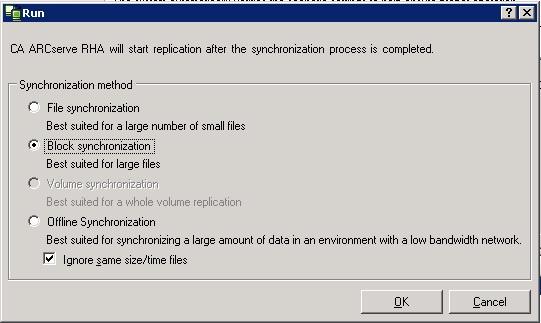
Specifies that synchronization happens at file level.
Specifies that synchronization happens at block level.
Specifies that synchronization happens manually, data is replicated to an external device and then from the device to the Replica server. This method is effective for transferring huge data volumes with low network bandwidth.
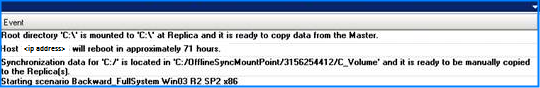
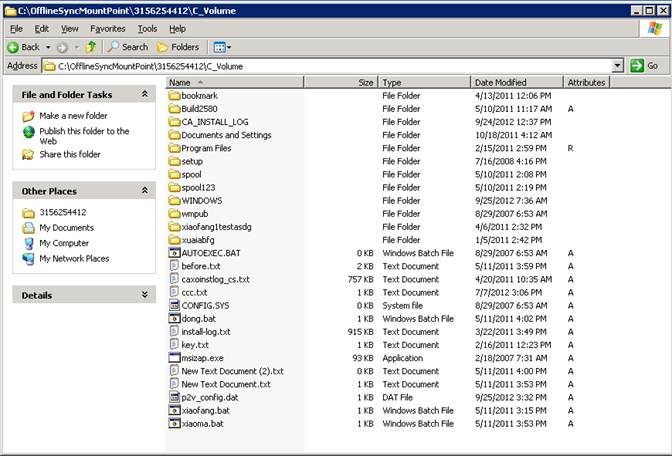
Physically transport the external media to the BMR server. During transport, the production dataset caches any changes in the source data in the Replica spool.
xcopy [Source] [Destination] /E /C /H /R
Data copy starts.
The Block synchronization starts.
After the synchronization process is completed, switchover is initiated if you chose the automatic switchover type. The switchover process shuts down the replica and restarts the bare metal machine as the master server with all required applications and data.
|
Copyright © 2014 Arcserve.
All rights reserved.
|
|