

The Windows Client Member Editor (Submit) function under the z/OS menu in the Main Window can be used to manage your JCLs. You can use it to specify substitution variables (symbolic parameters) in your sample JCLs. It has a drag-and-drop feature that allows you to drag rows from object displays and drop them onto a JCL template in the Edit dialog. When you drag and drop the rows, the variables from the rows are substituted into the template. You can also use the Member Editor (Submit) function to submit jobs manually, either immediately or at a scheduled time.
Note: Currently, the Web Client does not have a Member Editor (Submit) function.
The following is a sample of the Windows Client New PDS Member Editor dialog that is displayed when you select the Member Editor (Submit) function under the z/OS menu option.
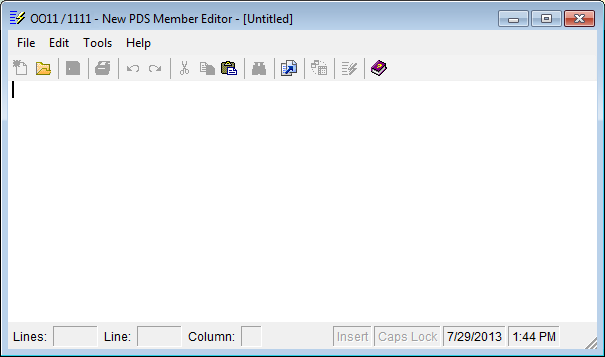
The PDS Member Editor dialog provides the following toolbar options:
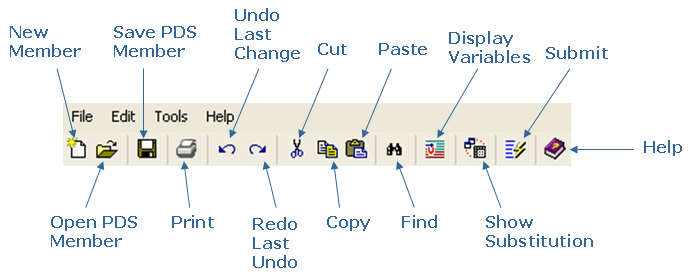
Note: For more information about PDS Member Editor options, click the Help icon on the PDS Member Editor dialog Toolbar.
|
Copyright © 2011 CA Technologies.
All rights reserved.
|
|