

The Web Client Scheduler Status Window provides the following options:
Runs the selected scheduled activities immediately.
Modifies a Schedule.
Enables or disables the selected schedules.
Exports the information displayed in the Activity List table.
Refreshes the information displayed in the Activity List table with the latest data from the web application database.
Note: For more information about the Web Client Scheduler Status Window, see the CAVantage SRM Web Client Guide.
The Windows Client Schedule List dialog provides the following toolbar options:
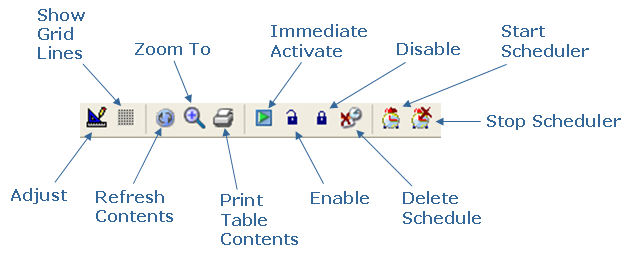
Note: For more information about the Scheduler and Schedule List, see the CAVantage SRM Windows Client Guide and the Help on Windows online help system.
|
Copyright © 2011 CA Technologies.
All rights reserved.
|
|