

You can display the By DSN Group object to view a summary of active tapes grouped by data set name.
To display summary of tapes by DSN group
CA 1 objects are displayed in the Object Tree.
The Table View of the Summary of Tapes By DSN Group object appears. The following is a sample of the Table View of the By DSN Group summary information.
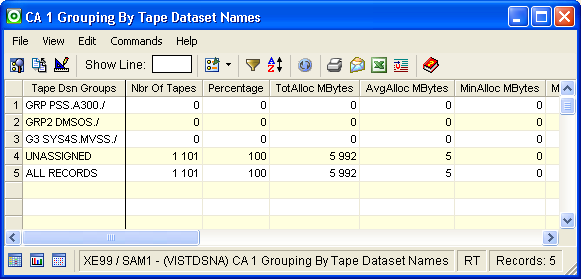
|
Copyright © 2011 CA Technologies.
All rights reserved.
|
|