

You can display the Broken Chains object to view chains and errors in the CA 1 TMC.
To display CA 1 broken chains
CA 1 objects are displayed in the Object Tree.
The Table View of the Broken Chains object appears. The following is a sample of the Broken Chains object Table View.
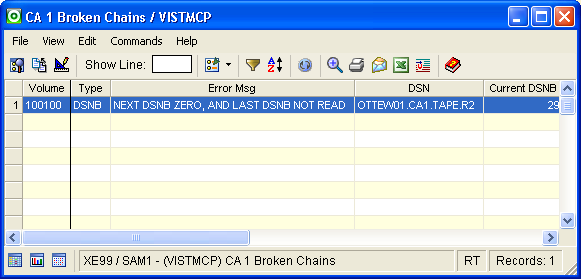
|
Copyright © 2011 CA Technologies.
All rights reserved.
|
|