

You can display the Audit Change Report object to view details of changed audit records.
To display the CA 1 Audit Change Report
CA 1 objects are displayed in the Object Tree.
The Table View of the Audit Change Report object appears. The following is a sample of the Audit Change Report object Table View.
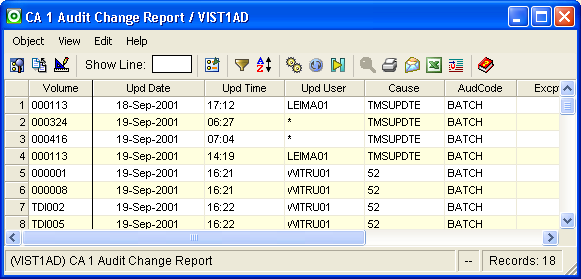
Note: To display the changed fields for this object, you must set the CTAPOPTN field AUDB4 to BATCH or ALL. This causes the before update image of the TMC record to be saved in the Audit file.
|
Copyright © 2011 CA Technologies.
All rights reserved.
|
|