

You can work with multiple objects at the same time using zooms. A zoom is a view of another z/OS object related to the currently displayed object.
To zoom to object information in another object
The row is highlighted.
 in the Table View Menu Bar.
in the Table View Menu Bar.
The Zoom list of CA 1 Volumes/VISTMCS dialog appears. The list consists of objects related to the CA 1 Volumes/VISTMCS object. The following is a sample of the Zoom list of CA 1 Volumes/VISTMCS dialog.
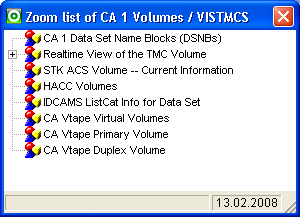
The Zoom list allows you to select a CA 1 object and open a window that displays only the data associated with the selected volume.
The Table View of the object selected appears showing only information found in the object selected that is related to the Volume highlighted in step 1.
Example: Display CA 1 Data Set Name Blocks (DSNBS) object information related to CA 1 Volume 102338
In the following example the Zoom to CA 1 Data Set Name Blocks (DSNBs)/VISDSNB displays the data set associated with the selected volume 102338.
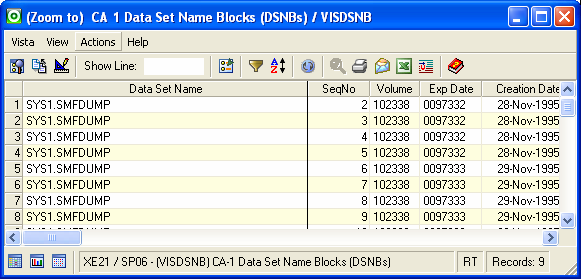
|
Copyright © 2011 CA Technologies.
All rights reserved.
|
|