

You can use the Details dialog to view detailed information associated with a Volume object line item.
To view detail item Volume information
The object item line is highlighted.
 on the object view Menu Bar.
on the object view Menu Bar.
The Details dialog appears. The following is a sample of the CA 1 Volumes/VISTMCS ‑ Details dialog for Volume 100001.
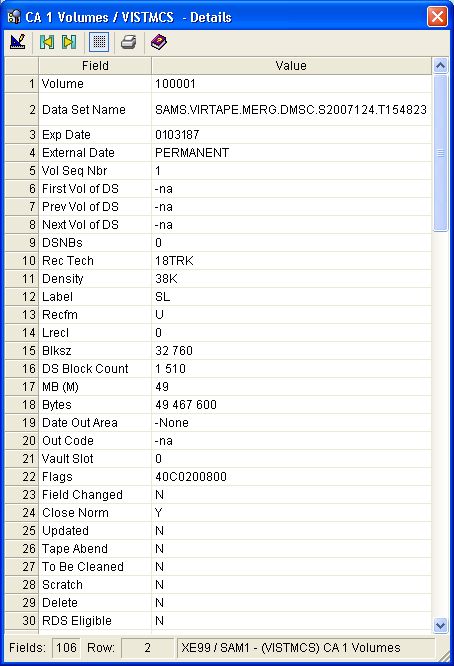
Note: For field definitions click the help icon  on the Details dialog Menu Bar.
on the Details dialog Menu Bar.
|
Copyright © 2011 CA Technologies.
All rights reserved.
|
|