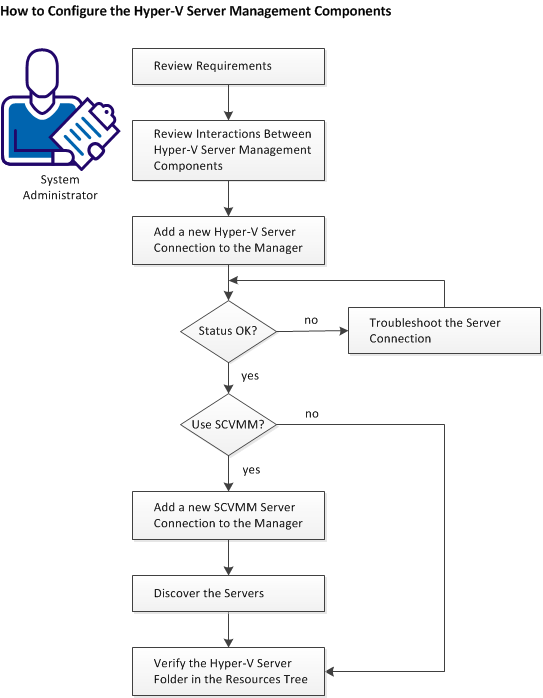Administration Guide › Managing Virtual Environments › Microsoft Hyper-V Server › How to Configure Hyper-V Management
How to Configure Hyper-V Management
The following diagram provides an overview of the required actions. The diagram includes troubleshooting strategies for connection problems.
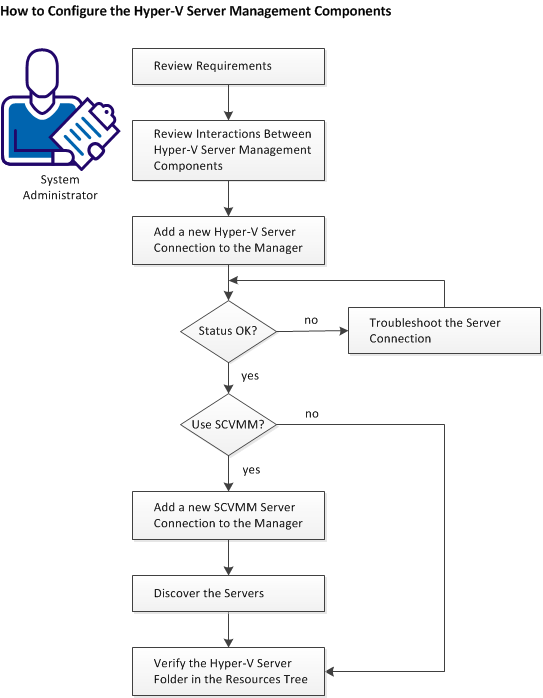
Follow these steps:
Apply Required Settings for Using Microsoft Hyper-V
Add a New Hyper-V Server Connection to the Manager
Discover the Servers
Review Hyper-V Requirements
Verify the Hyper-V Server Folder in the Resources Tree
(Optional) Add the SCVMM Management Instance to the CA Virtual Assurance Manager
Copyright © 2015 CA Technologies.
All rights reserved.
 
|
|