

CA SiteMinder® does not recognize, process, or delete open format cookies. Create your own client-side script that removes the open format cookies when your users logout.
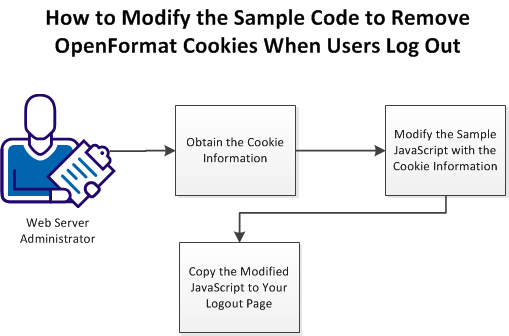
Follow these steps:
A client-side logout script requires the following information about your open format cookies:
Obtain this information from your agent owner or web server administrator.
Modify the sample JavaScript code after obtaining the information about your open format cookies.
Follow these steps:
<html>
<head>
<META HTTP-EQUIV="Pragma" CONTENT="no-cache">
<META HTTP-EQUIV="Cache-Control" CONTENT="no-cache">
<META HTTP-EQUIV="Expires" CONTENT="-1">
<!-- JavaScript to remove cookie from browser -->
<script>
// This function takes the cookie name, path and domain
// and constructs a expired cookie so that the browser removes the cookie from its store
function eraseCookie(name, path, domain)
{
if (name)
{
var delCookie = name + '=; expires=Thu, 01-Jan-70 00:00:01 GMT';
if (path && path.length > 0) delCookie += ';path=' + path;
if (domain && domain.length > 0) delCookie += ';domain=' + domain;
document.cookie = delCookie;
}
}
function showCookie(name)
{
var ckVal = null;
var tC = document.cookie.split('; ');
for (var i = tC.length - 1; i >= 0; i--)
{
var x = tC[i].split('=');
if (name == x[0] && x[1])
{
ckVal = unescape(x[1]);
break;
}
}
if (ckVal)
alert( name + ' = ' + ckVal);
else
alert('Cookie ' + name + ' does not exist');
}
</script>
</head>
<body>
<p><a href="javascript:showCookie('SMOFC')" class="page">Click to show Open Format Cookie</a><br />
<p><a href="javascript:eraseCookie('SMOFC', '/', 'example.com')" class="page">Click to remove Open Format Cookie</a><br />
</body>
</html>
|
Replace all occurrences of these default values: |
With these values of your open format cookie: |
Use this example as a guide: |
|
Name |
Open format cookie name |
SMOFC |
|
Path |
Open format cookie path |
\ |
|
Domain |
Open format cookie domain |
example.com |
Update your logout pages with the modified JavaScript code. This code removes the open format cookies when the users log out.
Follow these steps:
|
Copyright © 2013 CA.
All rights reserved.
|
|