

This section contains the following topics:
How Credential Collectors Process Requests
MIME Types for Credential Collectors
How to Configure a CA SiteMinder® Agent to Support HTML Forms Authentication
Specify an NTLM Credential Collector
Using Credential Collectors Between 4.x Type and Newer Type Agents
Configure Apache-based Agents for FCC-based Password Services in Japanese Environments
The following illustration describes how forms credential collectors (FCCs) process requests for protected resources:
Note: Cookie providers use a different process for single-sign on.
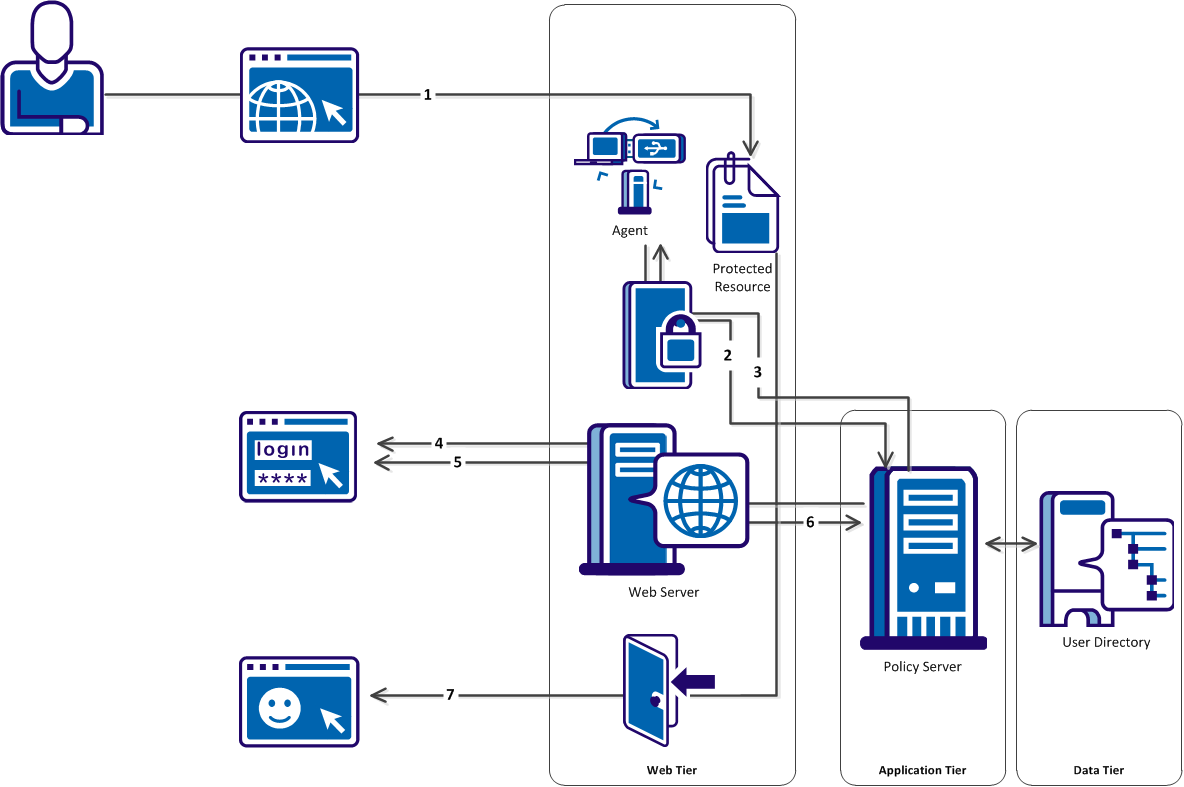
The process shown in the previous illustration describes the following steps:
Note: For more information about SSL Authentication Schemes, see the Policy Server documentation.
Associated with each credential collector is a MIME type. The MIME type indicates which collector presents the authentication challenge when a user requests a resource. The following table shows each type.
|
Credential Collector |
MIME Type |
|---|---|
|
Forms Credential Collector |
.fcc |
|
SSL Credential Collector |
.scc |
|
Cookie Provider |
.ccc |
|
NTLM Credential Collector |
.ntc |
|
SSL Forms Credential Collector |
.sfcc |
|
Kerberos Credential Collector |
.kcc |
When you configure an authentication scheme that uses a credential collector, or set up single sign-on across multiple cookie domains, the relevant MIME type is used as a file extension for a file referenced by the authentication scheme or single-sign-on configuration, for example:
http://myserver.company.com:80/siteminderagent/SmMakeCookie.ccc
SmMakeCookie.ccc is the default cookie provider name. You can use this name or create a name of your own; however, it must have the .ccc extension to initiate single sign-on.
/siteminderagent/ntlm/creds.ntc
Again, you must use a file with the correct MIME type as the extension.
The FCC and SFCC are the only credential collectors that require actual files to exist on the web server where the Agent is installed. These collectors are for forms-based authentication schemes. The .fcc and .sfcc templates are required to define the HTML form presented to the user.
|
Copyright © 2013 CA.
All rights reserved.
|
|