

Since the Entity Relationship Diagram (ERD) is primarily a means of communication, attention is given to its layout.
In larger Entity Relationship Diagrams, it is sometimes useful to look closely at a small portion of the diagram while hiding much of the surrounding diagram. CA Gen Data Modeling Tool supports variable-sized boxes to represent entity types, and the contraction of subject areas allowing for detail to be hidden. This provides a good deal of flexibility to enhance the aesthetics of the diagram and to support the focused presentation of meaningful diagrams.
The following illustration shows an Entity Relationship Diagram with four subject areas, SALES, INVENTORIES, CUSTOMERS, and ORDERS.
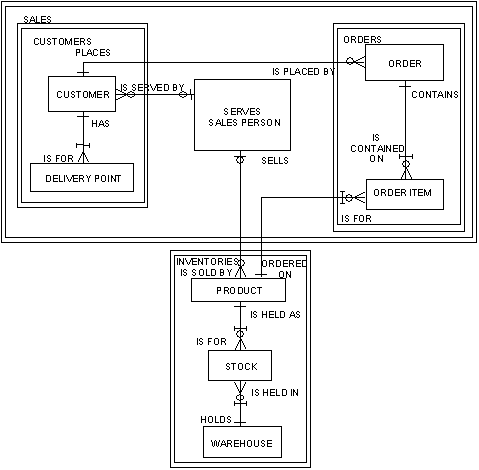
Following is the description of the diagram:
To produce a version of the diagram that further emphasizes the entity type SALESPERSON, the underlying details of CUSTOMERS, ORDERS, and INVENTORY can be hidden by contracting those subject areas, as shown in the following illustration.
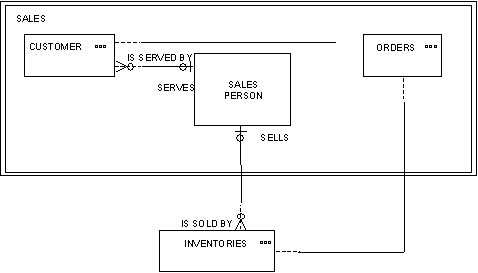
To produce a version of the diagram featuring elements of the subject area inventory, only to contract the subject area SALES, as shown in the following illustration.
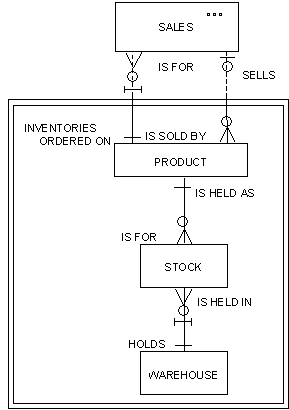
|
Copyright © 2014 CA.
All rights reserved.
|
|