The following is an example of an Application that is processing, as it appears in the Monitor perspective.
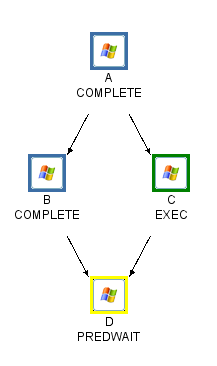
As the jobs in the Application pass through different states, the text below the job name indicates the job's state and the border surrounding the job icon changes color.
In the preceding example
Note: If A remains in an AGENTDOWN state, it means the agent is not running. Speak with your administrator.
Note: If a job goes into a SUBERROR state, it usually means the path to the command file, script, or command is wrong.
| Copyright © 2011 CA. All rights reserved. | Tell Technical Publications how we can improve this information |