When you have triggered the Event to run your Application, you can monitor your Application's state, view its details and jobs, and issue commands against your Application. You will monitor your workload in the Monitor perspective.
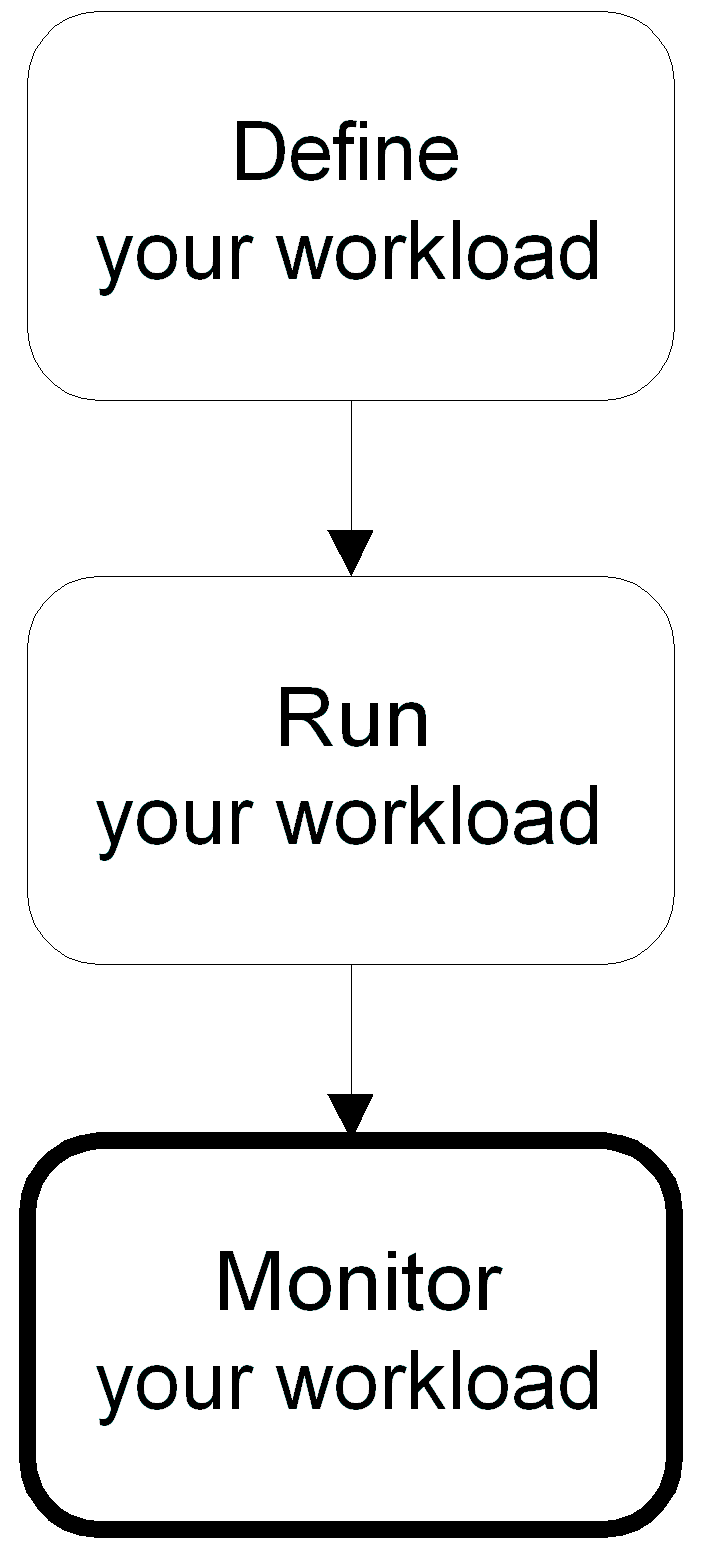
This section contains the following topics:
View Your Workload using Subscription Filters
Using a Custom View to Monitor and Control Workload
| Copyright © 2011 CA. All rights reserved. | Tell Technical Publications how we can improve this information |