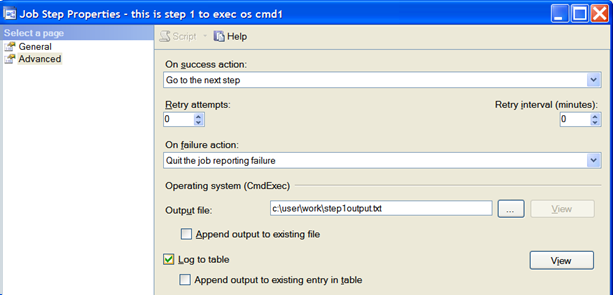Related Documentation › Retrieve the Step Log for a MSSQL Server Job
Retrieve the Step Log for a MSSQL Server Job
You can retrieve the step log of a MSSQL server job in table format. The step log details include the unique identifier of the step (system-generated), size of the step log, step log output, and so on.
Notes:
- To retrieve the job step log, the Log to table option button must be selected in the Job Step Properties dialog of Microsoft SQL Server Management Studio. If the Log to table option button is not selected, the job step log will not be available.
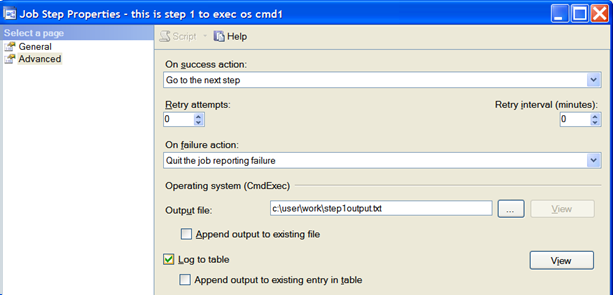
- To retrieve the job step log for previous job executions, the Append output to existing entry in table option button must also be selected in the same dialog. If the Append output to existing entry in table option button is not selected, only the most recent job step log will be available.
- When the Append output to existing entry in table option button is selected, the log generated from every execution of the job step will be appended. As a result, it can cause a large amount of log data to be kept in the database.
Follow these steps:
- Right-click the MSSQL Server job in the Monitor perspective.
A list of job commands appears.
- Select Get Step Log.
The Get Step Log dialog opens.
- (Optional) Complete one of the following fields:
- Step ID
-
Specifies the identification number of the job step to return a log for.
- Step name
-
Specifies the name of the job step to return a log for.
Note: The default is to include all steps in the step log.
- Click Retrieve.
The server retrieves the step log for the job.
Notes:
- You can view the entire log output of a job step in a separate dialog by clicking on the log output in the table.
- You can sort the data in the table by clicking on a table column heading.
- The agent administrator can configure the properties files on the agent to change the fields that are displayed in the table. For more information about configuring the properties files and the available fields that can be displayed, see the CA Workload Automation Agent for Microsoft SQL Server Implementation Guide.
Copyright © 2014 CA.
All rights reserved.
 
|
|