

The CA 7 edit facility is an interactive component that can create, modify, and manage 80-character card-image data. With this facility, job streams (JCL and PARM data) can be created or changed before submittal and documentation (prose) can be maintained in the database.
This facility consists of files, panels, programs, and a command. The command is EDIT that can be issued as a top line command or as a panel function. The files are referred to as active area and the edit work file (EWF). The panels and programs vary based on the environment from which EDIT is issued.
When this facility is invoked, the active area can be cleared or loaded with source data, when requested. The active area is copied to the EWF and an editor program is executed to make the wanted changes. When editing is complete, any saved data is copied back to the active area. From the active area, it can be copied to the source file or some other target file.
Note: For CA7TOUNI jobs and for any internal cross-platform jobs, the editing session always appears in mixed case mode, allowing both uppercase and lowercase letters.
The following figure shows the edit facility data flow.
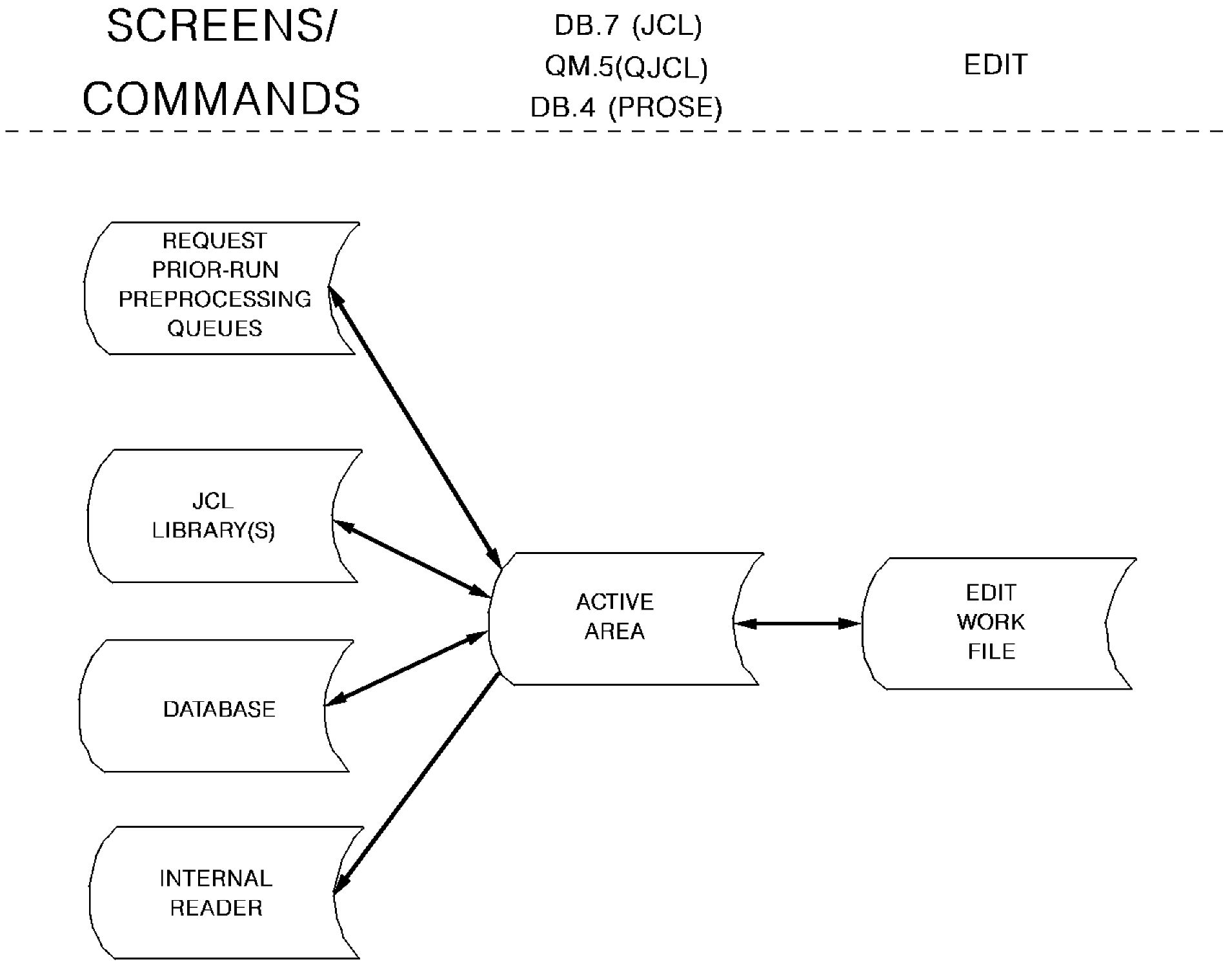
|
Copyright © 2015 CA Technologies.
All rights reserved.
|
|