

The vCenter AIM Connection is in not-ready status. One of the following status icons appears:
![]() Discovery in progress - Wait until the platform manager synchronizes all data.
Discovery in progress - Wait until the platform manager synchronizes all data.
![]() Error - Unable to connect to the AIM. Check the network configuration.
Error - Unable to connect to the AIM. Check the network configuration.
 No Polling - The CA Virtual Assurance manager does not poll this AIM instance.
No Polling - The CA Virtual Assurance manager does not poll this AIM instance.
![]() Disabled - This instance is not managed.
Disabled - This instance is not managed.
Follow the troubleshooting information indicated in the following diagram:
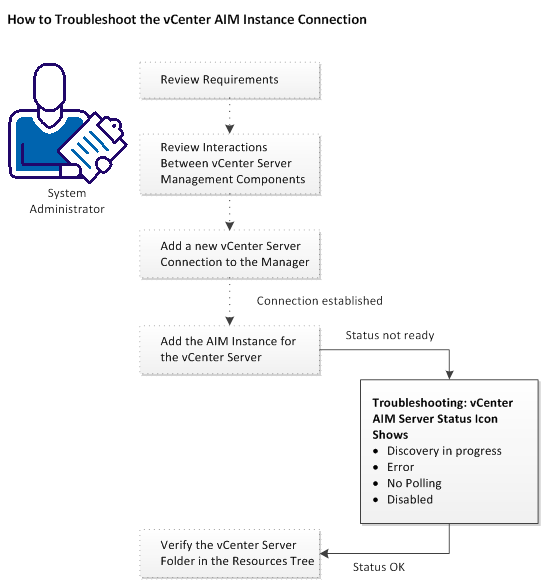
|
Copyright © 2013 CA.
All rights reserved.
|
|