

The pmonFlags column in the Process Monitor table is a 32-bit unsigned integer field that can specify additional behavioral semantics for the corresponding row.
By default, the Process Monitor table row does the following:
You can set different flag bits to alter these defaults. The agent interprets all flags in hexadecimal (base 16) notation. The following illustration shows the composition of the Process Monitor table flags (pmonFlags) field:
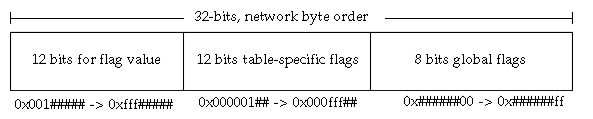
The flags value consists of three fields:
The following sections explain each flag bit. You can combine flag values through a logical OR operation.
The following list describes the Process Monitor table flags:
Disables execution of actions for this entry.
Disables sending of SNMP traps for this entry.
Note: The Process Monitor table only controls sending traps for legacy monitors. For stateful process monitors, state change traps may still occur from the Aggregate State table.
Disables attempts to reinitialize this entry. By default, the agent periodically tries to reinitialize this entry by scanning the process table to determine the new process ID if the target process has been restarted.
Disables logging of traps for this entry in the sysedge.log file. Setting this bit does not affect sending trap. Disabling event logging is useful when events occur frequently or when a particular entry is used as an agent heartbeat.
Sends continuous processStop traps for this entry each time the agent attempts to reinitialize process monitoring and fails to match a process. The agent's default behavior is to send a single processStop trap when a process dies and attempt to periodically reinitialize the entry. Enabling this feature causes the agent to send an additional processStop trap each time reinitialization fails. In all cases, the agent does not send processStart and processStop traps unless the corresponding entry is monitoring the procAlive process attribute.
Note: This flag is valid only when the agent is monitoring the procAlive attribute. When you are monitoring Windows services, an entry does not enter the notReady state when the service is not running. Setting this flag causes SystemEDGE to generate processStop traps and run any associated actions for the entry when the service is not running, even though it remains in the ready state.
Disables the passing of default arguments to action scripts or programs. SystemEDGE typically passes default action parameters that indicate the trap type, description field, and so on. For more information about action parameters, see Process Monitor Table Actions.
Disables sending of notReady traps for this entry.This includes to not log and to not execute actions for notReady trap.
Monitors the parent process in the process group. Many applications and services (for example, Web server httpd daemons) are designed such that an initial daemon spawns child processes to handle actual service requests. These child processes often service several requests and then exit. In these cases, it is preferable to monitor the main parent daemon instead of the child processes. Enabling this feature causes the agent to search for and monitor the parent daemon instead of the first process it finds that matches the process regular expression.
The agent performs this search by scanning the Process Monitor table for processes that match the name of the process regular expression (pmonRegExpr). If the matching parent process of the process also matches, the agent returns the parent process. This searching algorithm only accommodates parent and child relationships and cannot handle daemons forking daemons. This feature is not available for monitoring of Windows services.
Disables sending of processStart traps for this entry (no log and no action).
Sends processClear traps for this entry (log and action) when a process monitor expression transitions from True to False. This feature is only applicable when the attribute being monitored is not procAlive.
Matches process name and arguments when targeting a process for monitoring. By default, the agent matches only against a process name. Enabling this option causes the agent to apply the pmonRegExpr to both the process name and process arguments, which is sometimes necessary to distinguish between similar processes or multiple invocations of the same application or binary.
Sends processThreshold traps or changes the current state only after the Xth consecutive event. Enabling this feature instructs the agent to wait until the Xth consecutive occurrence of an event before sending processThreshold traps or changing the state of the process monitor. After the Xth event has occurred, the agent will send processThreshold traps for each subsequent, consecutive True expression evaluation. If the threshold expression transitions from True back to False, the row resets itself, and the agent begins counting events from zero. This flag also applies to action execution. You can specify the value of X through the flag value field. Event logging is unaffected by this flag bit. For an example, see Process Monitoring Examples.
Sends up to X consecutive processThreshold traps, and then sends no more. Enabling this feature puts an upper boundary on the number of consecutive processThreshold traps and action executions that can occur when a process has exceeded a threshold. After the threshold expression transitions from True to False, the row resets itself, and the agent begins counting events from zero. This flag also applies to action execution. You can specify the value of X through the flag value field. Event logging is unaffected by this flag bit. For an example, see Process Monitoring Examples.
Monitors a process group for X processes to be alive (procAlive monitoring only).
Monitors the Windows service that matches the corresponding regular expression. Setting this flag instructs SystemEDGE to monitor the procAlive attribute of the matching Windows service within the Windows service table.
Monitors on Solaris 10 a process in a zone. The pmonProcRegExpr attribute is expected in format ZoneRegExp/ProcRegExp.
Disables any processStart processing. If this flag is enabled, SystemEDGE does not invoke actions, log events, or send traps when processStart events occur (see also 000 002 00 for legacy support).
Aggregates the state of monitors for the same object with the same severity so that they have an AND relation. All connected monitors with the same severity that have this flag set must have breach conditions for the aggregate state to change accordingly.
Several flag bits use a value X for sending traps and executing actions. The value X is specified as the high-order 12 bits of the flag field. Flag bits utilizing this field are mutually exclusive.
The following illustration shows the agent sending one trap to indicate that the monitored object crossed the threshold, and then sending a processClear trap when value drops below the threshold.
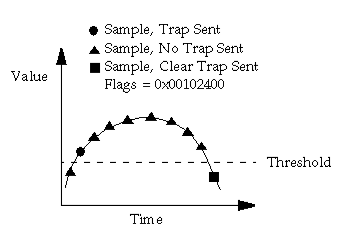
The following illustration shows the agent sending four traps to indicate that the value of the monitored object is above the threshold. It does not send a processClear trap when the value falls below the threshold.
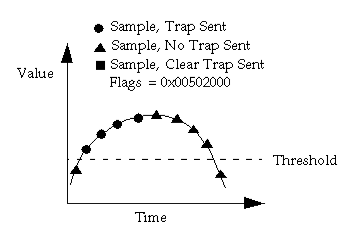
The following illustration shows the agent waiting until an event has occurred several times before it begins sending traps. It then sends traps until the value of the monitored object falls below the threshold, at which time it sends a processClear trap.
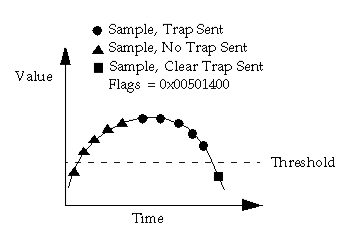
The following illustration shows the agent sending traps only a specified number of times. When the value of the monitored object falls below the threshold, the agent sends a processClear trap.
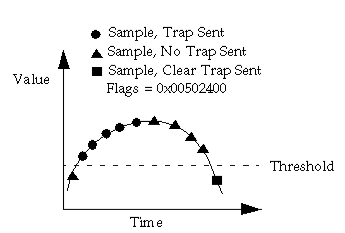
|
Copyright © 2013 CA.
All rights reserved.
|
|