

The logMonitorFlags column in the Log Monitor table is a 32-bit unsigned integer that can specify additional behavior for the corresponding Log Monitor table row. By default, the Log Monitor table row does the following:
You can specify different flag bits to alter these defaults. The SystemEDGE agent interprets all flags in hexadecimal (base 16) notation.
The Log Monitor Table flags (logMonitorFlags) are as follows:
The flags value consists of three fields:
For more information about how the 12 bits are defined for the Log Monitor table, see the illustration in Log Monitor Table.
The following sections define each flag bit. You can combine flag values through a logical OR operation.
The following list describes the Log Monitor table flags:
Disables execution of actions for this entry.
Disables sending of SNMP traps for this entry.
Disables attempts to reinitialize this entry. By default, if the monitored log file is ever unavailable, the agent periodically tries to reinitialize this table entry.
Disables logging of traps for this entry in the sysedge.log file. Setting this bit does not affect sending trap. Disabling event logging is useful when events occur frequently or when a particular entry is used as an agent heartbeat.
Sends continuous logMonEntryNotReady traps for this entry every time the agent attempts to reinitialize log file monitoring and fails.
The default behavior sends a single logMonEntryNotReady trap when the log file being monitored ceases to exist, or when an error accessing that log file occurs.
The agent periodically attempts to reinitialize the entry. Enabling this feature causes the agent to send an additional logMonEntryNotReady trap each time reinitialization fails.
Disables the passing of default arguments to action scripts or programs. SystemEDGE typically passes default action parameters that indicate the trap type, description field, and so on. For more information about action parameters, see Log Monitor Table Action Parameters.
Disables sending of notReady traps for this entry.This includes to not log and to not execute actions for notReady trap.
Applies the logical NOT operator to the regular-expression evaluation. When you enable this flag, matched regular expressions evaluate to false and result in no trap or action. All entries that do not match the regular expression evaluate to true and result in a trap and any specified action.
Tracks the log file size, but does not parse through the file. This flag is useful for tracking log file existence and file size with self monitoring.
Specifies that the monitor does not trigger an event until after X matches have occurred. This value is calculated on a per-scan basis. If this flag is set, traps, event logging, and actions are suppressed until the number of matches exceeds the X value stored in 0x###00000; at that point, a single event is triggered. This flag helps to minimize trap traffic with events that occur often.
Specifies to monitor a directory instead of a specific log file.
Monitors a directory recursively.
Specifies to not follow symbolic links during directory monitoring. Only use this flag with the 0x00000800 flag (directory monitoring only).
Reports logMonitorLogFileSize variable in kilobytes (instead of bytes).
This X value is used with 0x00000400 to specify the number of events required before triggering an event.
The following illustration shows the flag bits specific to the Log Monitor Table:
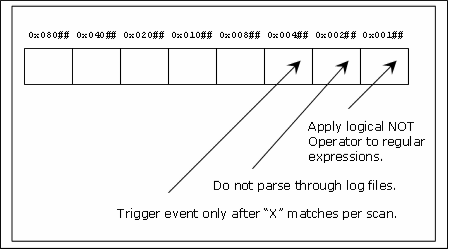
|
Copyright © 2013 CA.
All rights reserved.
|
|