

In an enterprise, the workload handled by a server or a server group varies. You can create multiple policies specific to the workload handled by a server or a server group. To assist in the creation of policies, templates are used to create application-specific monitors. The Base Policy and Layered Templates are combined to form a configuration file and applied to servers that you want to monitor. You can add or remove Layered Templates. Template updates can be applied directly to servers, without changing the base policy or reimporting the updated template into the Base Policy.
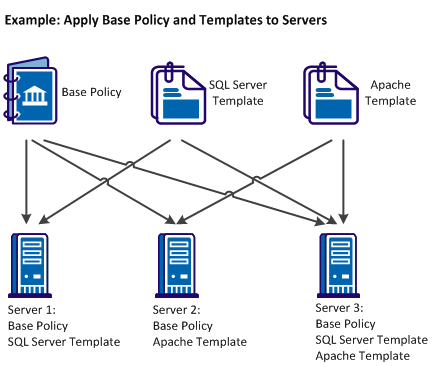
You can use Layered Templates in the following scenarios:
Create a library of templates for each server running a different set of applications. You can directly apply the template updates to each server.
The workload of the servers changes frequently in dynamic environments. You can use Layered Templates to segregate the monitors in logical groups. Based on the workload changes, you can directly apply the logical groups to systems or removed from systems.
In an enterprise setup, servers are shared across multiple departments. Each department manages and monitors applications on the shared server. You can use Layered Templates to independently manage and apply templates to systems of each department.
You can split monitoring into multiple templates. In a server, you can remove a template for an application not in use, without affecting the monitoring of the remaining system.
You can apply out of the box templates to managed nodes. Configure the policy with the template configuration on the managed nodes. Templates are available for the following operating systems:
CPU Utilization - Autowatch
Swap Capacity
App Monitoring - CA eTrust Antivirus
Process Crash
System Errors
System Processes
User Activity
Windows Services - Autowatch
System Messages
System Processes
User Activity
|
Copyright © 2013 CA.
All rights reserved.
|
|