

The following diagram illustrates how the components involved in Citrix XenDesktop management interact. The AIM Server is a Windows Server on which SystemEDGE and the XenDesktop AIM run. The communication between the XenDesktop AIM and the Citrix XenDesktop Controller uses Windows Remote Management (WinRM). The communication between the XenDesktop AIM and Citrix XenDesktops in your environment uses WMI. CA Virtual Assurance can connect to multiple Citrix XenDesktop Controllers, and you gain an overall view of your Citrix XenDesktop environment.
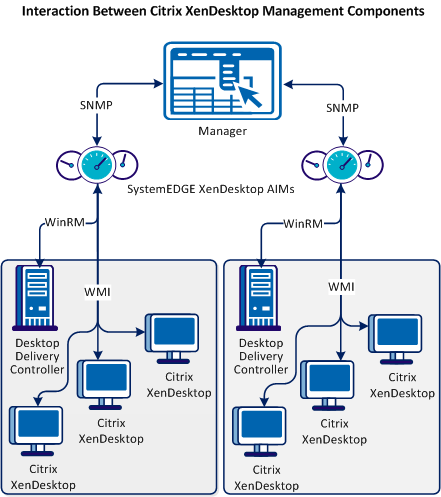
To add the required connection information for Citrix XenDesktop Controller, use the following method:
The connection information is written to the configuration file on the managed node. The XenDesktop AIM polls the configuration file and starts monitoring your Citrix XenDesktop environment through the Citrix XenDesktop Controller or directly from Citrix XenDesktops.
|
Copyright © 2013 CA.
All rights reserved.
|
|