

This scenario provides information about how a system administrator can identify and dynamically address performance issues. This information is meant to help System Administrators to optimize the allocation of resource shares of their managed vCenter environments.
The policy actions identify VM resources and dynamically adjust the allocation of CPU shares. Shares determine which VM gets resources when there is competition for resources among VMs. Using shares allows dynamic allocation of CPU resources. Each VM is allocated a specified number of shares. The allocation is dynamically changed based on the current usage of CPU resources on the ESX Server host.
If CPU usage of any VM is over 50 percent, allocation of CPU shares increases dynamically. If CPU usage is less than 30 percent, the CPU shares allocation decreases dynamically. The policy component not only identifies the problematic virtual machines but ensures dynamic actions that sustain business continuity. Using policy actions ensures that resources are allocated to virtual machines that are in need and deallocated when the need is gone.
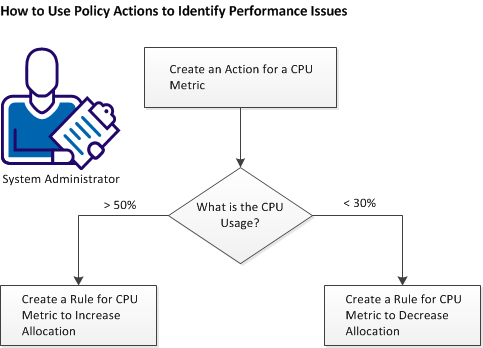
To identify and address performance issues using policy actions, follow these steps:
|
Copyright © 2013 CA.
All rights reserved.
|
|