

As a system administrator, you use eHealth for performance management and reporting in your physical IT infrastructure. You want to extend these capabilities into managed physical and virtual server environments.
CA Virtual Assurance uses Application Insight Modules (AIMs) to manage and monitor physical and virtual system environments.
Note: The supported environments vary according to the versions of CA Virtual Assurance and eHealth. For more information, see the eHealth documentation.
The following diagram provides an overview of how system administrators set up CA Virtual Assurance to enable eHealth to monitor CA Virtual Assurance managed environments:
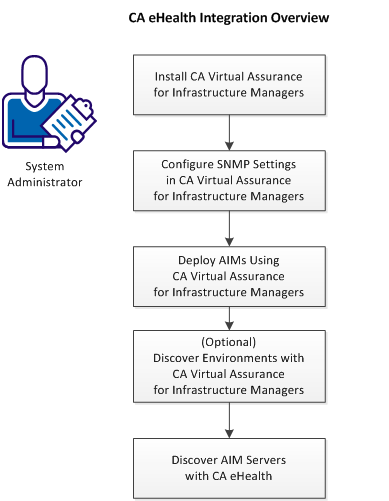
Note: For more information, see the CA Virtual Assurance Installation Guide.
Verify that the CA Virtual Assurance SNMP configuration is consistent with the eHealth port settings. If CA Virtual Assurance and eHealth are installed on different networks, verify that appropriate firewall ports are open.
Note: For more information, see the CA Virtual Assurance Administration Guide.
Use the appropriate AIMs and agent deployment method for your infrastructure and environment.
Note: For more information, see the CA Virtual Assurance Administration Guide.
Discover the components of the environment, to enable server management in CA Virtual Assurance.
Note: For more information, see the CA Virtual Assurance Administration Guide and Online Help.
The AIMs expose the infrastructures that they support to eHealth.
Note: For more information, see the eHealth documentation.
eHealth displays the discovered infrastructure in its navigation panels, and provides performance dashboards and near real-time performance and availability reporting for the components of your environment.
Manage components of your environments and implement policy-based management using CA Virtual Assurance.
The following diagram represents an overview of the integrated infrastructure:

|
Copyright © 2013 CA.
All rights reserved.
|
|