

Autowatchers run periodic discovery processes using regular expressions as patterns to match the names of resources for which the Autowatchers create monitors. Autowatchers enable SystemEDGE to create automatically monitors for new resources when they come online. Autowatchers create monitors in a reserved range of indexes (1000000 - 1999999).
SystemEDGE sends traps to CA Virtual Assurance when resources disappear and applies the ‘Loss Actions’ that you have configured in the Autowatcher. In case of the loss of the monitored resource, the 'Loss Action' can remove the monitor or can set the status of the resource to a specific status:
OK, Warning, Minor, Major, Critical, Fatal, Up, or Down
Autowatchers enable you to create flexible Policies or Layered Templates without knowing what resources exist on a managed system. A resource can be a device, a service, or a process running on a managed system.
You can use the following Autowatcher Types:
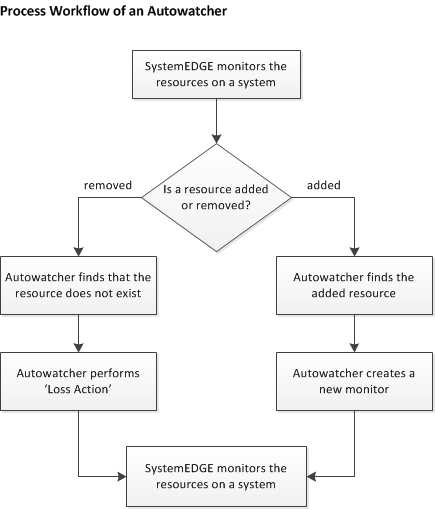
You can use the following guidelines when you configure Loss Actions:
|
Copyright © 2013 CA.
All rights reserved.
|
|