

Certain guidelines must be satisfied for a CA IT PAM process to run from CA User Activity Reporting Module. Before you attempt to run a CA IT PAM process from CA User Activity Reporting Module, verify that the process includes the following:
If your target IT PAM process is for a third-party help desk product, verify that the process also includes the following:
For example, a process that targets the BMC Remedy Module would be defined with the Create_Help_Desk_Case operator.
For example, a process that targets the BMC Remedy module would map local parameters to the HelpDesk Create Case Parameters.
Typically, a CA IT PAM process includes only the default process parameters, each of which is mapped to a field in the third-party product. Optionally, you can add CEG fields as process parameters for a given process. The following example shows the following CEG fields in the dataset:
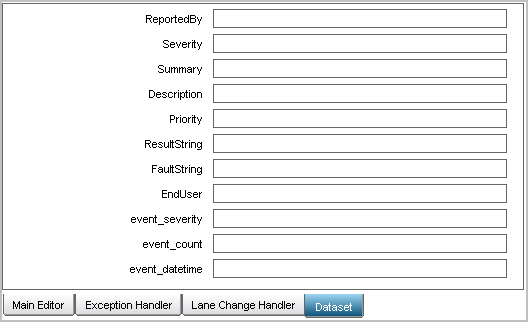
Each basic parameters is mapped to a Service Desk field. For example, the ReportedBy process parameter is mapped to the CA Service Desk field named Assignee. When CEG fields are added as process parameters, they can be referred to as values in a basic parameter. For example, the value for the CEG field event_datetime can be defined to appear in the Description field in CA Service Desk by default. This is achieved by adding the Process.event_datetime in the Description field of the Service Desk Basic Parameters.
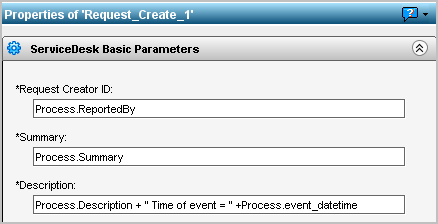
When you create an alert that runs this process, examine the CEG fields listed under Send field values as parameters. If any listed parameter is a CEG field that you defined as a process parameter, select that field. Consider the following examples:
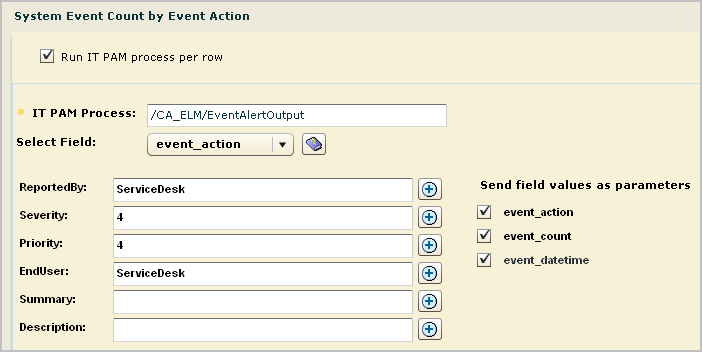
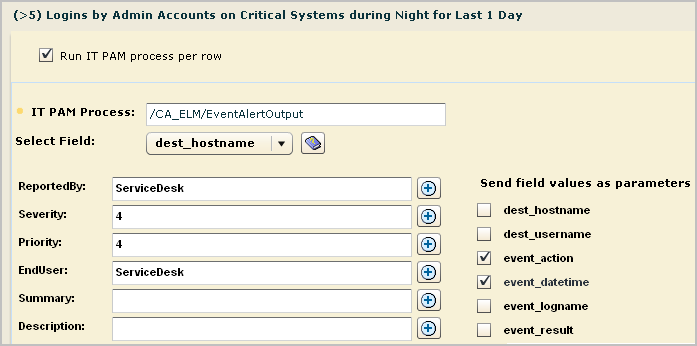
|
Copyright © 2013 CA.
All rights reserved.
|
|