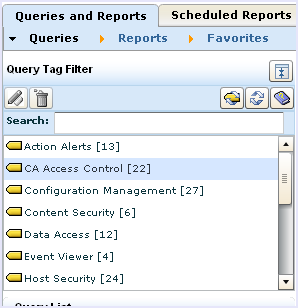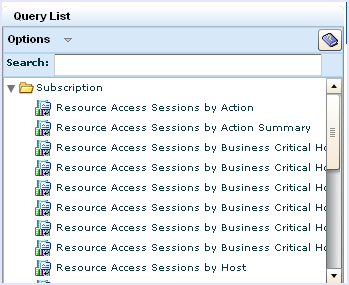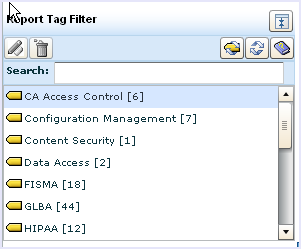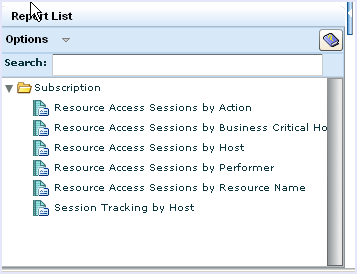Implementation Guide › Considerations for CA Access Control Users › How to Import CA Access Control Events from a CA Audit Collector Database › View Queries and Reports to See CA Access Control Events
View Queries and Reports to See CA Access Control Events
CA User Activity Reporting Module provides a number of queries and reports for examining events collected from CA Access Control. Use the procedure that follows to access CA Access Control queries and reports.
To access CA Access Control queries
- Log into the CA User Activity Reporting Module server as a user with rights to view queries and reports.
- Access the Queries sub-tab on the Queries and Reports tab, if it is not already displayed.
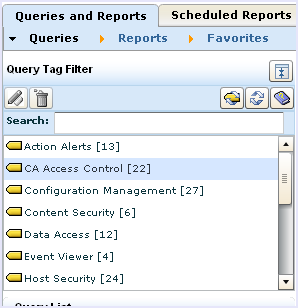
- Click the CA Access Control query tag, to display the available queries in a list on the left.
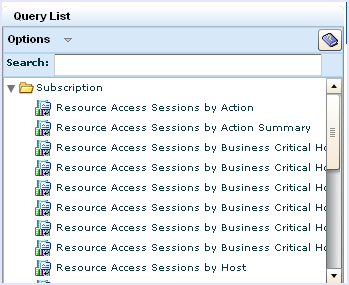
- Select a query to view the event data.
To access CA Access Control reports
- Log into the CA User Activity Reporting Module server as a user with rights to view queries and reports.
- Access the Reports sub-tab on the Queries and Reports tab, if it is not already displayed.
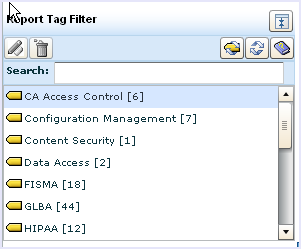
- Click the CA Access Control report tag to display the available reports in a list on the left.
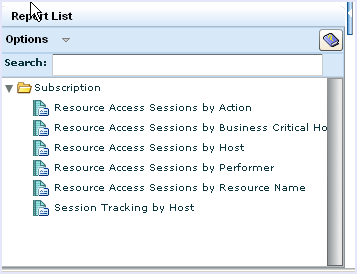
- Select a report to view the event data.
Copyright © 2013 CA.
All rights reserved.
 
|
|