

You can implement policies on report retention through the global configuration of report servers. You can set a different retention policy for each schedule report recurrence, that is,
You must change the default of Never Runs for the Reports Retention utility to a frequency. Be sure the frequency with which you set the utility to run is often enough to do the deletions at the frequency you configure. For example, if you want to delete your daily reports 1 day after they run, and you schedule daily reports to be run at 6 a.m. and 6 p.m., you would set the reports retention utility to run every 12 hours at the minimum.
Example: Delete all Daily Reports Older Than 30 Days
The Service List shows services by service.
The Global Service Configuration: Report Server appears.
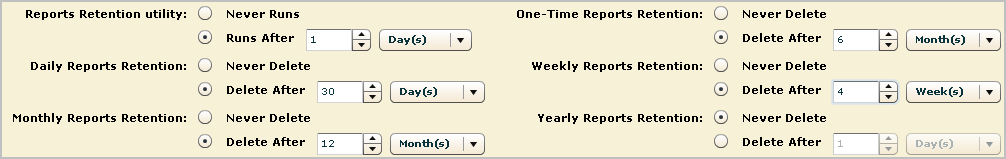
|
Copyright © 2013 CA.
All rights reserved.
|
|